Component Tracking
On the Security tab of the Controller Properties dialog box, component tracking enables you to determine whether tracked routines, Add-On Instructions, I/O modules, and constant tags have been changed. The
Studio 5000 Logix Designer®
application creates a tracked state value to indicate the current state of all components.For more information about component tracking, see the Logix 5000 Controller Information and Status Programming Manual, publication 1756-PM015.
Tracked State Value
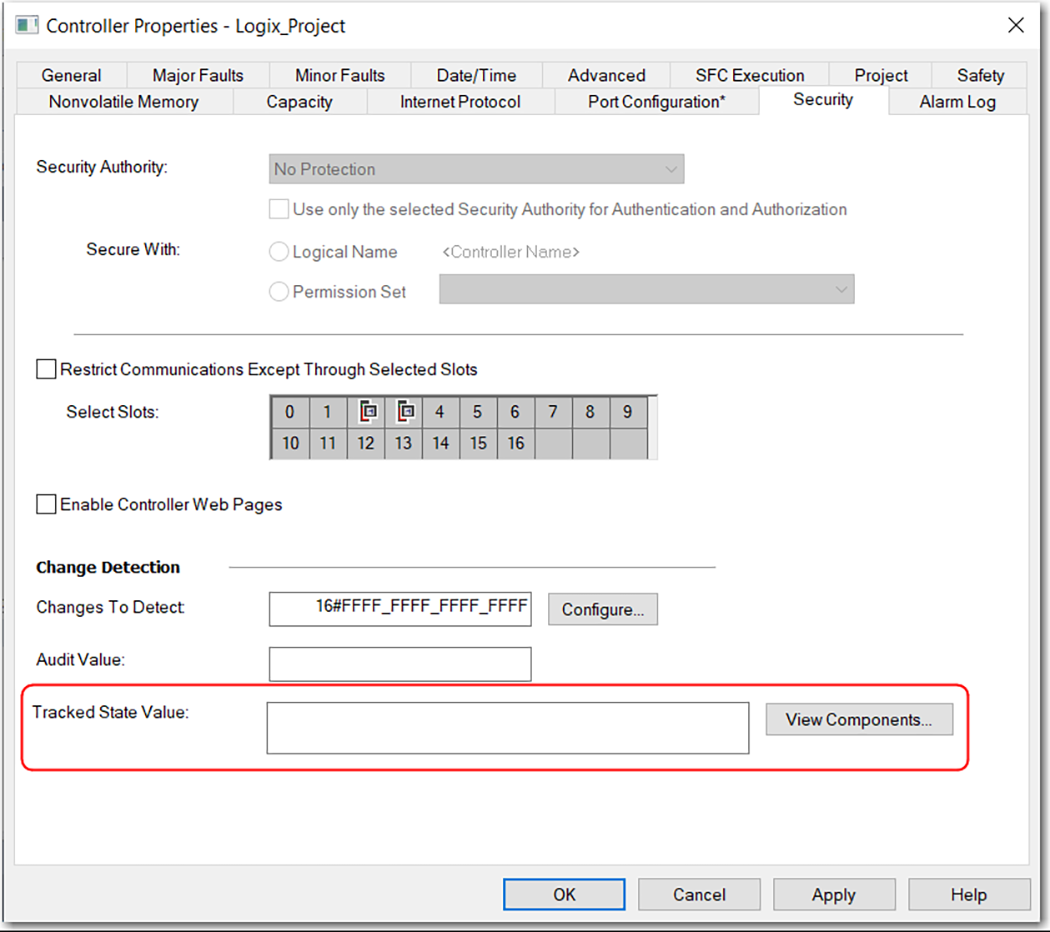
Provide Feedback
