Safety I/O Configuration Signature
The safety I/O configuration signature is a number that uniquely identifies the configuration of a device and verifies that the device is configured as expected by the safety application. The configuration signature consists of the following:
- A signature ID that represents the I/O module configuration
- The time and date that the module configuration was last applied
IMPORTANT:
The safety I/O configuration signature applies to individual safety modules.
The safety I/O configuration signature is different than the controller safety signature, which applies to the entire safety portion of the controller.
Safety I/O Configuration Signature
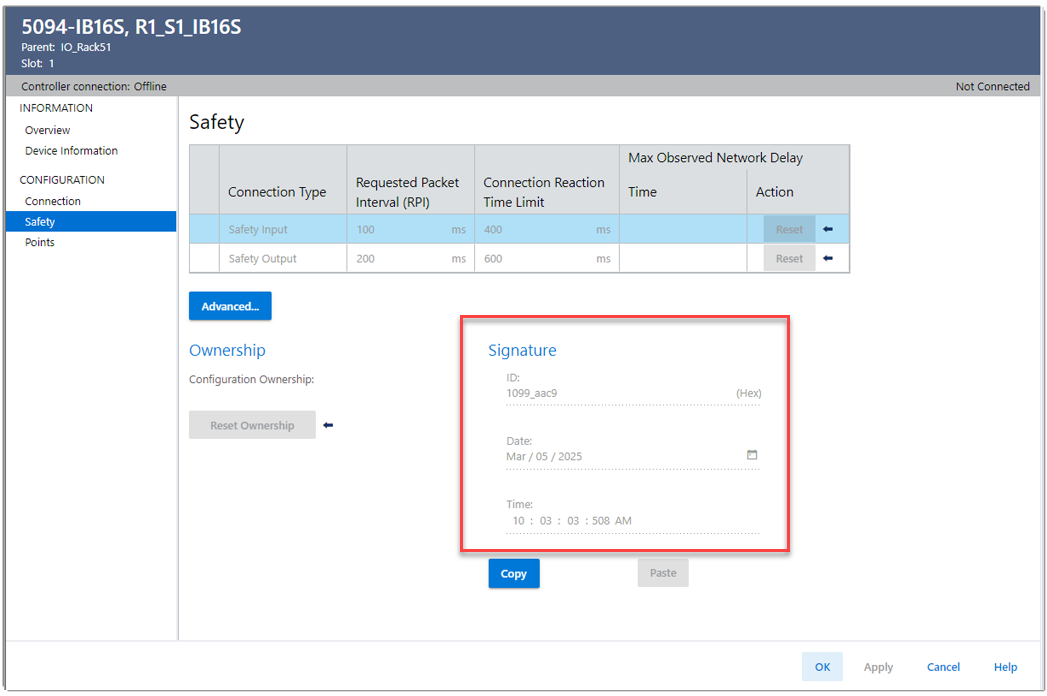
For a controller to establish a connection to a safety I/O module, the configuration signature in the controller must match the configuration signature in the safety I/O module. The process of synchronizing the configuration signatures requires these steps:
- Create a safety I/O module in a Logix Designer application project.
- Configure the I/O module in the module profile.
- Download the project to the controller.
Online changes to the module configuration change the configuration signature. When online changes are applied, the controller downloads the configuration to the I/O module.
Offline changes to the I/O module configuration change the time and date. Once altered, the time and date remain changed even if the configuration is returned to the current running configuration. Offline changes to the time and date require one of these actions:
- Upload to keep the existing configuration.
- Download to push the new configuration to the I/O modules.
If a safety I/O module was previously configured in another location, the I/O module retains the configuration signature from the previous location. When a controller and a safety I/O module attempt to establish a safety connection, a mismatch of the configuration signatures can cause the connection to fail. To clear the safety I/O module configuration and enable the controller to download the module configuration to the safety I/O module, you must reset ownership.
The controller verifies that configuration signatures match, so there is no requirement to monitor or document the configuration signature. If the configuration signature changes unexpectedly, the safety connection between the controller and I/O module fails and causes the I/O module to enter its safe state.
When using a third-party module, if you connect to a safety I/O device without a configuration signature, you must verify that a valid configuration exists in the safety I/O device.
IMPORTANT:
Safety I/O modules default to using a configuration signature and do not allow your system to run without a configuration signature.
Provide Feedback
