Components on the ControlFLASH Plus window
The following table explains the items in the
ControlFLASH Plus
window and their
meanings.Item | Description |
|---|---|
Allows you to browse devices, select firmware revisions, and start a flash
operation. When ControlFLASH Plus can access the Product Compatibility
and Download Center, you can select a device's firmware revisions from the
Product Compatibility and Download Center. You can also access up-to-date hardware
and firmware lifecycle states, release notes, important notices, and copyright
information. To download the firmware revisions, sign in to the Product
Compatibility and Download Center. | |
Shows devices' firmware revisions in the monitored folders. When ControlFLASH Plus can access the Product Compatibility and Download Center,
you can select the firmware revisions from the Product Compatibility and Download
Center. You can also access up-to-date hardware and firmware lifecycle states,
release notes, important notices, and copyright information. To download firmware
revisions, sign in to the Product Compatibility and Download Center. It also
allows you to delete one or multiple unused firmware revisions. | |
Allows you to create, view, manage, and change your favorite lists. | |
Allows you to create an inventory of your devices and send the inventory to your Rockwell Automation account for registration. | |
 | Opens the ControlFLASH Plus online help.Tip : To access the ControlFLASH Plus Quick Start GuideStart > FLASH Programming Tools > .ControlFLASH Plus Quick
Start Guide |
 | Opens the Settings dialog box. |
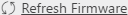 | Refreshes the firmware as found in the monitored folders. Tip : To save time, refresh firmware after installing all non-DMK firmware kits. |
 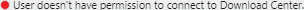 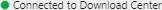 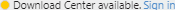 | Shows the connection status indicator to the Product Compatibility and Download Center with different colors.
|
Provide Feedback
