Open the UDFB logic and view its instances
Use the
Open instruction logic
context menu to open a user-defined function block (UDFB) or user-defined function (UDF) that is called by the current program.When the controller is connected, if the UDFB is called multiple times, a list of instances will be displayed. Select an instance to open it in the language editor.
Prerequisites
- The controller is online.
To open the UDFB logic and view its instances
- Open the program that calls the UDFB.
- In the language editor, right-click the UDFB, and then selectOpen instruction logic.The UDFB is opened in the language editor.
- (optional) From the UDFB instance list, select an instance to open it in the language editor.
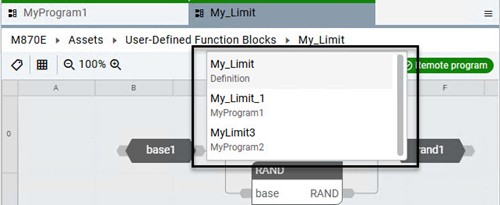
Provide Feedback
