Insert a code snippet
Code snippets are predefined blocks of code for inserting into a structured text program.
To insert a code snippet
- In the structured text language editor, put the cursor where you want to insert a snippet.
- Enter the keyword for the snippet, and then select the snippet from the prompt list or selectTab.You can also drag a snippet fromToolboxor double-click it to insert it at the cursor's location in the language editor.
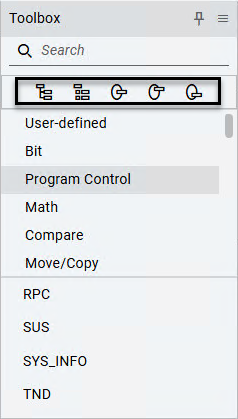
- Fill in the parameters for the snippets.
Provide Feedback
