Ladder diagram value display
This section explains how variable values are displayed in ladder diagram programs for boxed instructions when the controller is offline.
For programs
When there is no initial value for a variable:
- The default value is displayed in the instruction box and variable grid. For the STRING data type, the default value is empty.
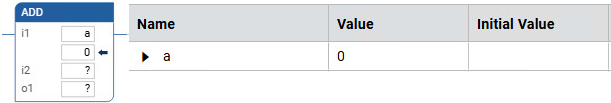
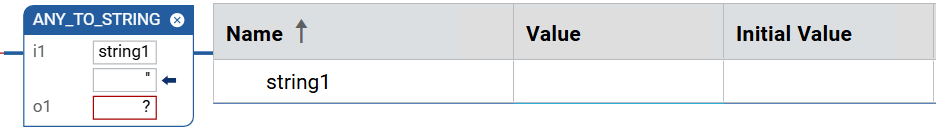
- You can change the value of the variable in the instruction box or variable grid.
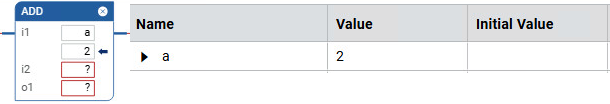
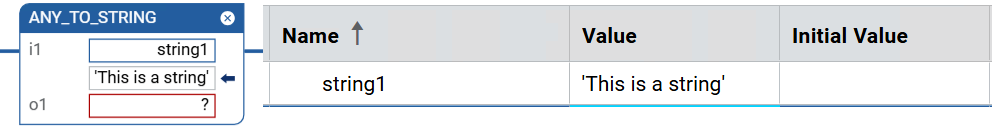
When there is an initial value for a variable:
- The default value or a previously entered value is displayed in the instruction box or variable grid. For the STRING data type, the default value is empty.
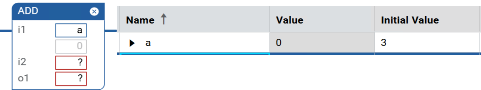
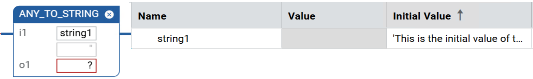
- You cannot change the value in the instruction box or variable grid. The initial value is displayed in the variable grid.
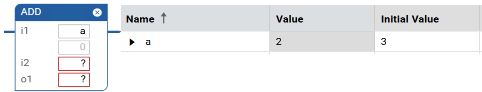

For user-defined function block (UDFB) Program Organizational Units (POU)
When there is no initial value for a variable:
- The value is empty and read-only.
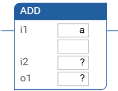
- The variable grid does not include aValuecolumn.
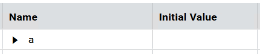
When there is an initial value for a variable:
- The value in the instruction box is empty and read-only.
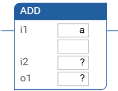
- The variable grid does not include theValuecolumn, but a previously entered initial value displays in theInitial Valuecolumn.
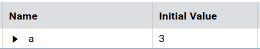
For user-defined function (UDF) POUs
When there is no initial value for a variable:
- The value in the instruction box is empty and read-only.
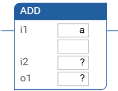
- The variable grid does not include aValuecolumn.
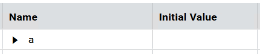
When there is an initial value for a variable:
- The value in the instruction box is empty and read-only.
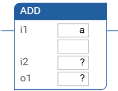
- The variable grid does not include theValuecolumn, but theInitial Valuecolumn displays a previously entered initial value.
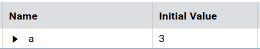
For an instance variable of a function block in a program, UDFB, or UDF
- The value of the instance is empty for each operand of the function block.
- After uploading the project, the value of all operands, excluding the instance variable, is empty.
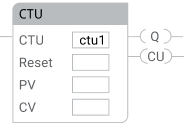
Provide Feedback
