Function block diagram Toolbox
Use the function block diagram (FBD)
Toolbox
to add program elements to the FBD program.Toolbox
is displayed by default. If it is hidden, do one of the following:- From the pane bar, select
 .
. - From theViewmenu, selectToolbox.
FBD Toolbox
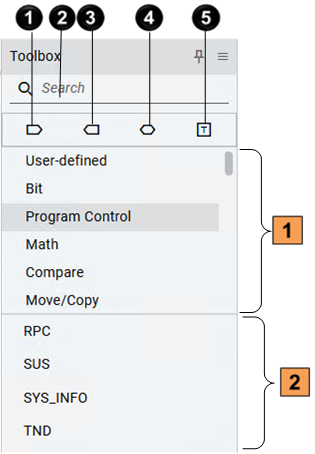
Item | Description |
|---|---|
 | Creates a reference to an input variable. |
 | Contains the entered element name for quick finding.
As you enter, elements that contain the search text appear in Toolbox . |
 | Create a reference to an output variable. |
 | Creates a reference to an input or output variable. |
 | Contains the entered FBD program description. Descriptions are free-format text used for documentation purposes only and are not acted upon by the program. |
 | Displays the categories of the program elements. Selecting a category filters the displayed program elements. |
 | Displays the program elements of the selected category. |
Provide Feedback
