Function block diagram program development environment
The following diagram shows the language editor for a function block diagram (FBD) program, where you develop FBD Program Organizational Units (POU).
Use the FBD
Toolbox
or FBD keyboard shortcuts to add elements to an FBD POU.FBD program development environment
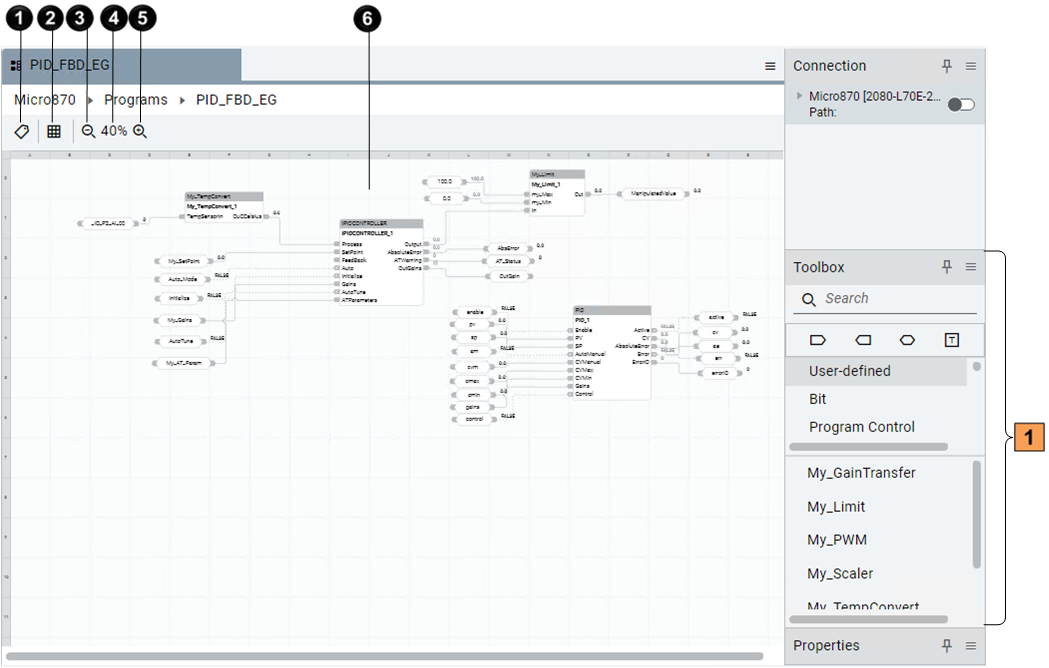
Item | Description |
|---|---|
 | Opens the local variables grid to view the variables that are used by the current program. |
 | Displays or hides the gird lines. It resets when the tab is closed and does not affect other tabs. |
 | Zooms in the editor. It resets when the tab is closed and does not affect other tabs. |
 | Zooms out the editor. It resets when the tab is closed and does not affect other tabs. |
 | Resets the editor to 100% zoom. |
 | Makes up the primary portion of the FBD editor. In this area, you edit logic using graphical instruction elements. |
 | Adds instructions and elements to the editor. |
Provide Feedback
