MODULE_INFO
The MODULE_INFO instruction reads module information from a plug-in module or an expansion module.
Operation details:
- Plug-in module information is read during Run time.
- The 2080-MEMBAK-RTC memory plug-in module is not supported.
- Expansion module information is read when the module is powered on.
- When a plug-in or expansion module is not defined with a ModuleID, ProductType, or ProductCode, the MODULE_INFO operation returns 0 for the respective output parameter.
- The plug-in and expansion module identification information is defined by Allen-Bradley and is provided below as part of the MODULE_INFO description.
Languages supported: Function block diagram, ladder diagram, structured text.
This instruction applies to the L20E, L50E, and L70E controllers. Expansion modules are only supported on the L50E and L70E controllers.
MODULE_INFO
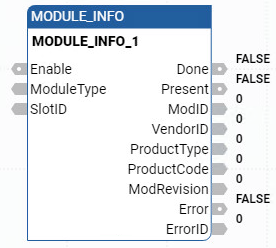
Parameter | Parameter Type | Data Type | Description |
|---|---|---|---|
Enable | Input | BOOL | Instruction block enable.
|
ModuleType | Input | USINT | Identifies the module type:
|
SlotID | Input | USINT | The slot number where the plug-in or expansion module is located. Slot IDs are: 1, 2, 3, 4, and 5 Slot 1 is on the far left. |
Done | Output | BOOL |
|
Present | Output | BOOL | Detects the plug-in or expansion module in the controller slot.
|
ModID | Output | UINT | The identification for the module in the controller slot.
|
VendorID | Output | UINT | The plug-in or expansion module vendor ID. For Allen-Bradley products, the vendor ID is 1. |
ProductType | Output | UINT | The plug-in or expansion module product type. |
ProductCode | Output | UINT | The plug-in or expansion module product code. |
ModRevision | Output | UINT | The plug-in or expansion module revision information. |
Error | Output | BOOL | Indicates the existence of an error condition.
|
ErrorID | Output | USINT | A unique numeric that identifies the error. The errors are defined in the MODULE_INFO error codes. |
Error Code | Description |
|---|---|
1 | Invalid module type. Change to a valid module type. Valid module types are:
|
2 | Invalid slot number. Change to a valid slot number. |
3 | Invalid expansion module type. |
4 | Expansion module fatal error. |
5 | Plug-in module Read Info is not supported. |
6 | Plug-in module read error occurred while reading the Module ID. |
7 | Plug-in module read error occurred while reading the Vendor ID. |
8 | Plug-in module read error while reading the Product Type. |
9 | Plug-in module read error occurred while reading the Product Code. |
10 | Plug-in module read error occurred while reading the Module Revision. |
MODULE_INFO examples
MODULE_INFO function block diagram example
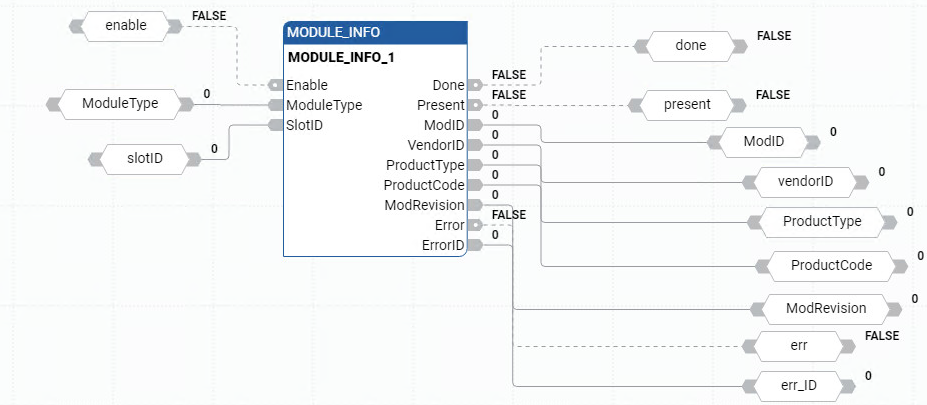
MODULE_INFO ladder diagram example
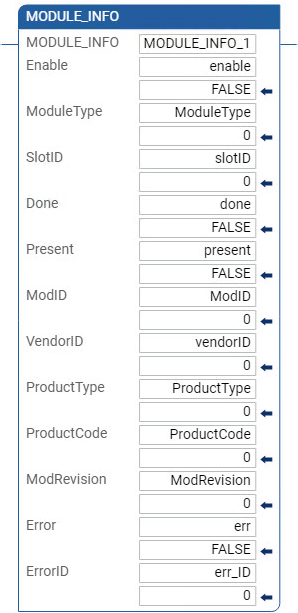
MODULE_INFO structured text example
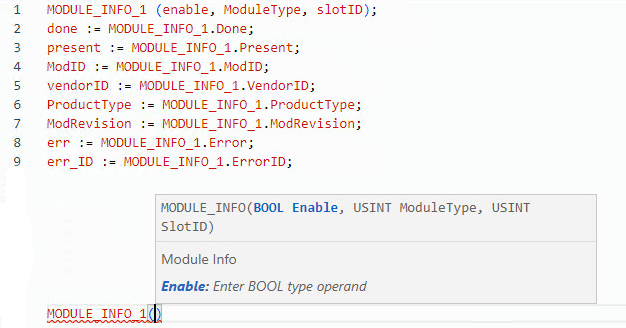
Results
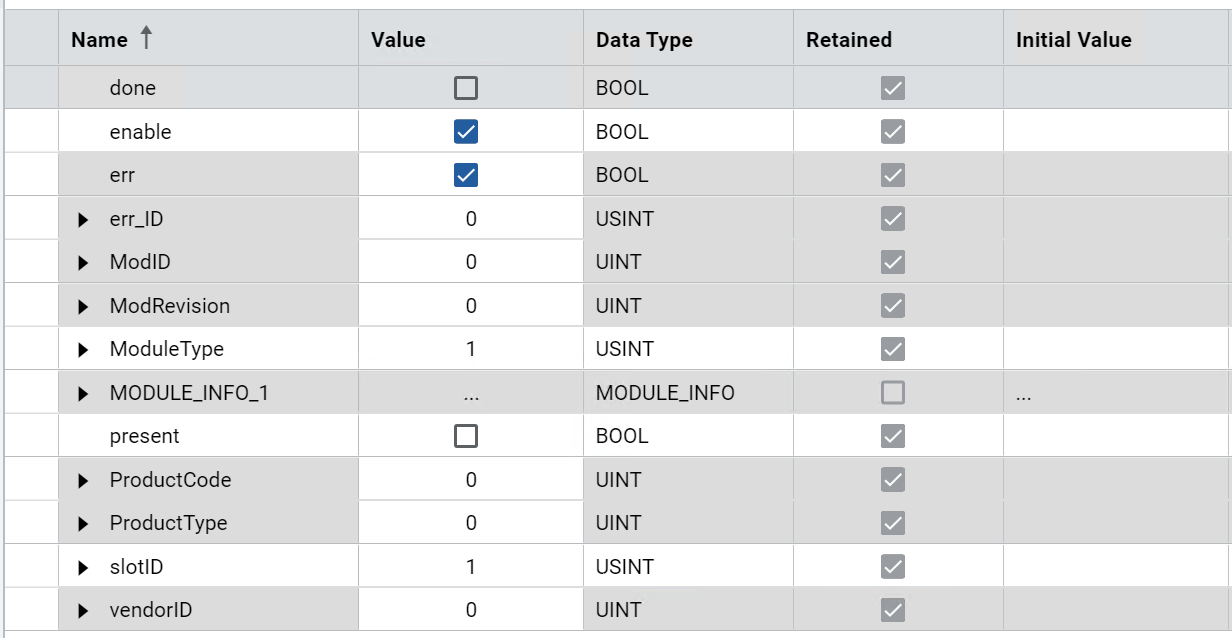
Provide Feedback
