Add a contact and a coil
Use the following steps to add a coil and a contact to the MSG_CIPGENERIC instruction that converts the catalog information to a human readable string.
To add a contact and a coil
- InToolbox, in the search box, enterXIC.
- FromToolbox, drag the XIC to the left of the MSG_CIPGENERIC function block input on the first ladder rung.
- Right-click the XIC, and then selectNew variable.
- InNew variable, enter the variable nameGet_Catalogfor the XIC, and then selectCreate.
- InToolbox, in the search box, enterOTE.
- FromToolbox, drag the OTE to the right of the MSG_CIPGENERIC function block output on the first ladder rung.
- Right-click the OTE, and then selectNew variable.
- InNew variable, enter the variable nameConvert_Stringfor the OTE, and then selectCreate.
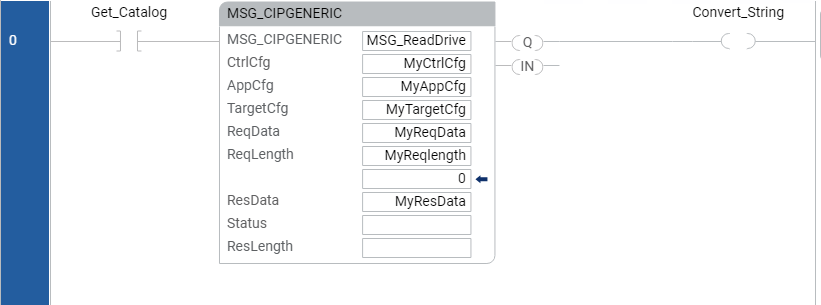
Provide Feedback
