Message execution process (general)
The following diagram shows how and when messages execute based on the status of the Com queue:
Message execution based on Com queue
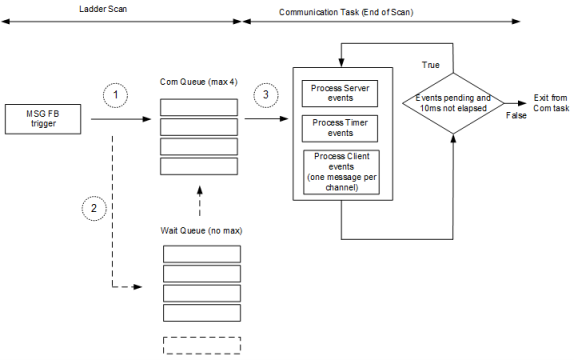
No. | Event Description |
|---|---|
1 | The message is enabled. If the Com queue is empty, the buffer is allocated for the message and the message is added to the Com queue for transmission. The Com queue size is 4 and each channel has a separate queue. |
2 | If the Com queue is full, the message is added to the Wait Queue. When the Com queue is empty, the message in the Wait queue is added to the Com queue. There is no size limit for the Wait Queue and each channel has a separate queue. |
3 | The communication task executes the messages in the Com queue on every End-of-Scan for transmission. Each channel's queue is processed one by one in a round robin fashion. One message from each channel is executed, and the process continues until all messages are executed or the communication schedule (10ms) expires. The channel next to the last processed channel is scheduled to appear first in the next End-of-Scan. |
Provide Feedback
