AHL (ASCII handshake lines)
The AHL instruction sets or resets the RS-232 Request to Send (RTS) handshake control lines for a modem.
Languages supported: Function block diagram, ladder diagram, structured text.
This instruction applies to the L20E, L50E, and L70E controllers.
AHL
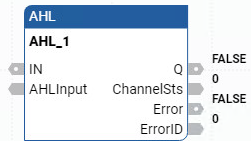
Parameter | Parameter Type | Data Type | Description |
|---|---|---|---|
IN | Input | BOOL | Rung input state.
|
AHLInput | Input | AHLI | The channel to be operated, and the set or reset of the RTS control line for the modem. Use the AHLI data type to define the Channel, SetRts, ClrRts, and Cancel parameters for AHLInput. |
Q | Output | BOOL | Indicates when the set or reset is complete. Outputs of this instruction are updated asynchronously from the program scan. Output Q cannot be used to re-trigger the instruction because IN is edge triggered.
|
ChannelSts | Output | WORD | Displays the current status (0000 to 001F) of the handshake lines for the specified channel. For more information about the current status, see AHLI data type. |
Error | Output | BOOL | Indicates the existence of an error condition.
|
ErrorID | Output | UINT | A unique numeric that identifies the error. The errors for this instruction are defined in ABL error codes. |
Error code | Error description |
|---|---|
03 | Transmission cannot be completed because the Clear-to-Send signal was lost. |
06 | Illegal parameter was detected. |
07 | Cannot complete ASCII send or receive because channel configuration has been shut down using the channel configuration dialog. |
08 | Cannot complete ASCII Write due to an ASCII transmission already in progress. |
09 | ASCII communication requested is not supported by current channel configuration. |
10 | The Cancel was set, stopping instruction execution. No action required. |
14 | The ACL function block was canceled. |
16 | Serial port is not supporting RTS or CTS control lines. |
AHL examples
AHL function block diagram example
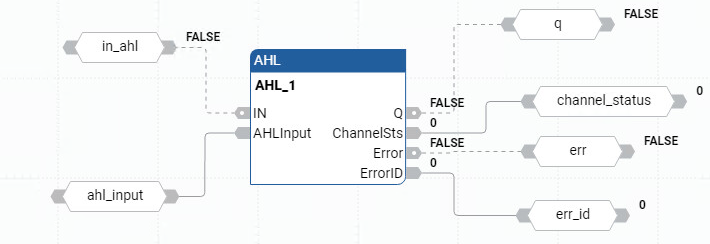
AHL ladder diagram example
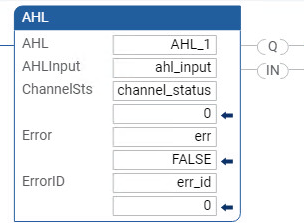
AHL structured text example
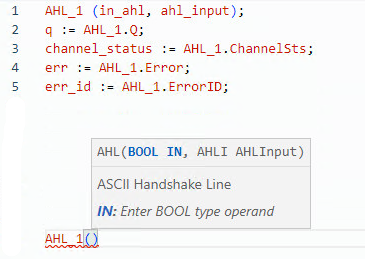
Provide Feedback
