Configure the scan interval for expansion modules
L70E controllers support configuring the scan interval for individual expansion modules, except the power supply module. This allows the controller to selectively skip scanning specific expansion modules during
Run
mode. For example, setting the scan interval for analog modules to every five cycles reduces the over-scanning of slowly-changing analog data, reducing the program cycle time.
TIP:
Optimizing the scan interval to reduce the program cycle time is effective only when there are more than four expansion modules.
Prerequisites
- Add an L70E controller to the project.
To configure the scan interval for expansion modules
- InProject Organizer, go to .
- Right-clickExpansion, and then selectScan cycle.
- InScan cycle, from theCustom scan intervallist, select the scan interval.By default, analog modules use the selectedCustom scan interval, and digital modules are set toEvery Scan.
- SelectSync initialto start scanning all modules simultaneously as needed.During the first scan after changing fromProgramtoRunmode, all modules will be scanned, regardless of theirSync initialconfiguration.
- From theScan intervallist, selectEvery scanorCustom scan intervalfor individual modules as needed.
- SelectOK.
Scan interval for expansion modules
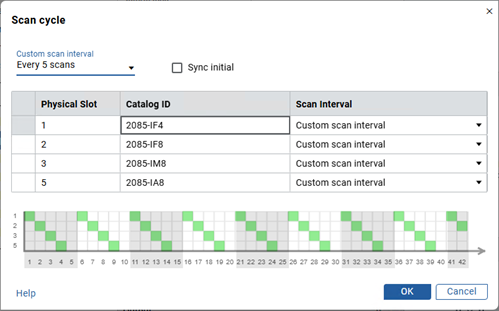
Provide Feedback
