Add a second ladder rung
Use the following steps to add a second rung that includes:
- An on-delay timing.
- Branches with coils and assigned variables.
After you add and configure the ladder diagram (LD) elements described in this task, rung 1 (the second rung) of the program will operate as follows:
If the East-West yellow traffic lights are on for at least two seconds, change the East-West traffic lights from yellow to red and the North-South traffic lights from red to green.
To add a second ladder rung
- FromToolbox, drag
 and place it under the first rung.
and place it under the first rung. - (optional) Add the following rung comment:If the East-West yellow lights are on for at least two seconds, change the East-West lights from yellow to red and the North-South lights from red to green.
- Add an XIC to the beginning of rung 1 and assign the variableEW_YELLOW_LIGHTSto the XIC.
- Add a TON to the right side of theEW_YELLOW_LIGHTSXIC and assign the variableTON_2to the TON.
- In the box besidePT, enterT#5sfor a time constant of 5 seconds, and then selectEnter.
- Use similar steps to add the following LD elements to rung 1:LD elements on rung 1LD elementLocationVariableThree branchesRight of the blockN/AOTUFirst (top) branchEW_YELLOW_LIGHTSOTLSecond branchEW_RED_LIGHTSOTUThird branchNS_RED_LIGHTSOTLFourth (bottom) branchNS_GREEN_LIGHTSThe second rung looks similar to the following image:
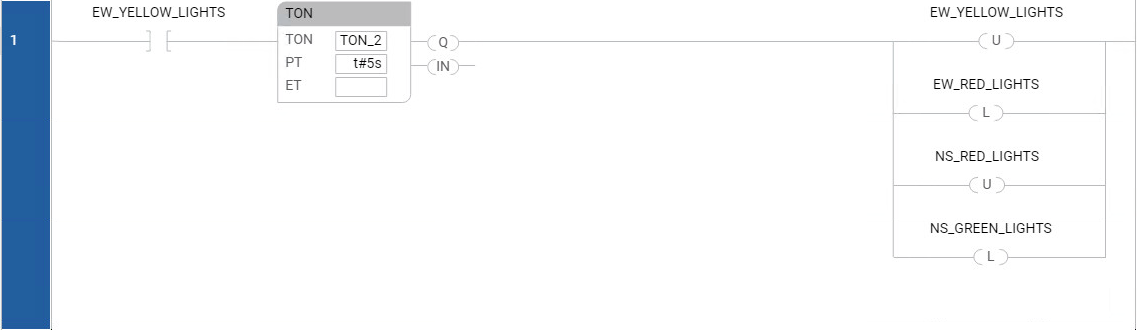
- Save the project by doing one of the following:
- From the menu bar, select
 .
. - From theFilemenu, selectSave.
Provide Feedback
