Flash Edge Operating System (Edge OS) Image into USB
NOTE:
Ensure that the USB is formatted or wiped before starting this procedure.
Perform the following steps to flash the Edge Operating System (Edge OS) image into USB using Etcher:
- Open the Etcher tool.
- Click [Flash from File], navigate to the Edge Operating System (Edge OS) image folder and select the Edge Operating System (Edge OS) RAW image.Flash from file
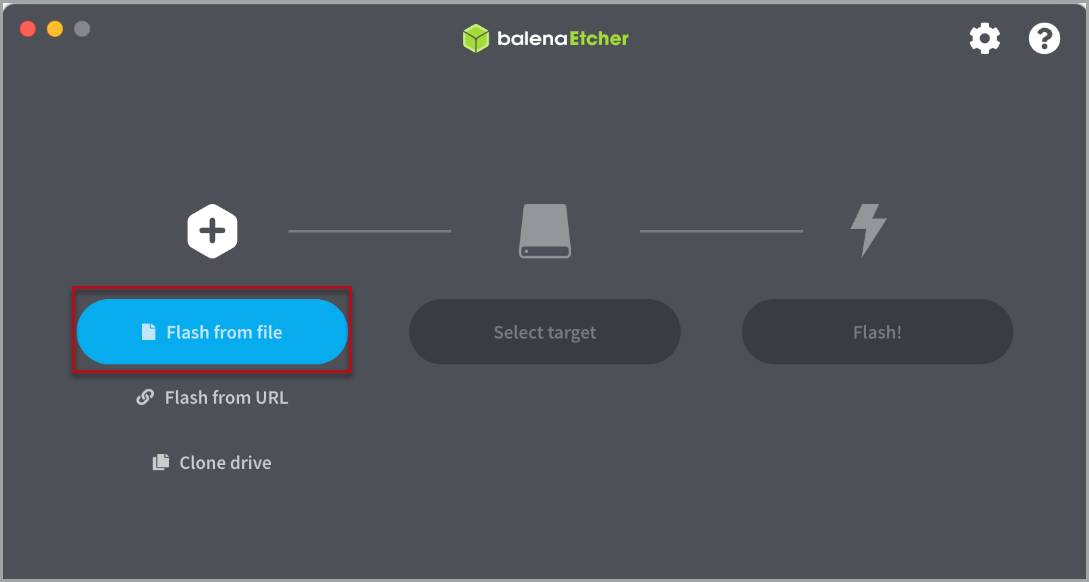
- Plug-in the USB to the laptop/system and click [Select target]. The connected USB details displays.Flash from file (cont..)
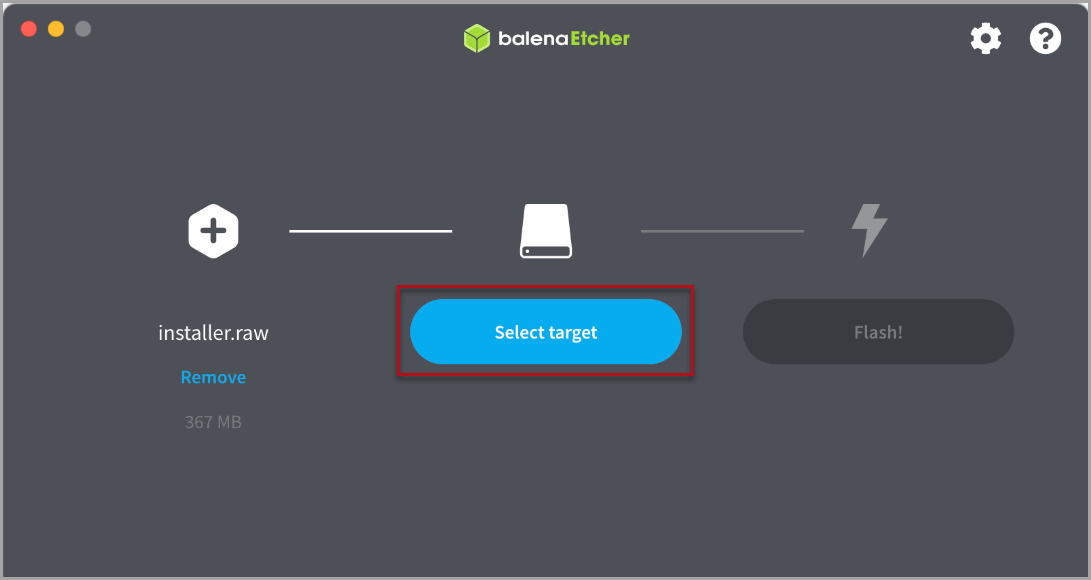
- Click [Flash!] and provide credentials.Flash from file
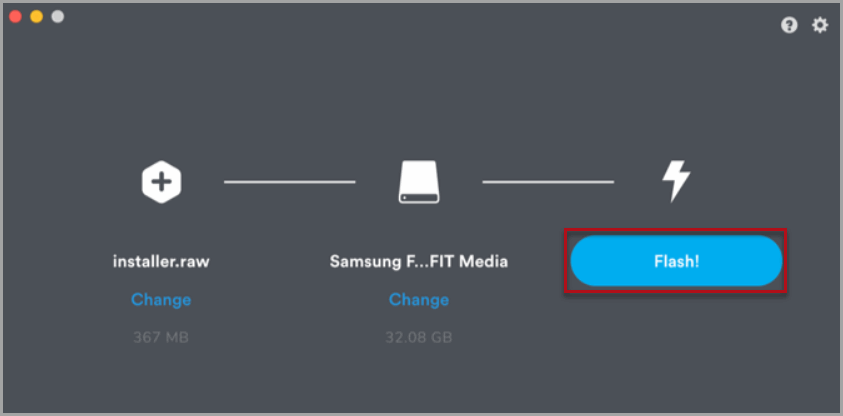
- After completion, there will be 3 partitions (2 EVE, 1 INVENTORY) in the USB and now the USB cab be used to install the Edge Operating System (Edge OS) into any new hardware.
- Plug-out the USB from the laptop/system and close the Etcher tool.
Provide Feedback
