Develop buttons for closing and shutting down
Create buttons that close the
FactoryTalk Optix Application
and shut down the host system.
IMPORTANT:
Pressing
Shut down system
immediately shuts down the host operating system
on which the FactoryTalk Optix Application
runs.Application example
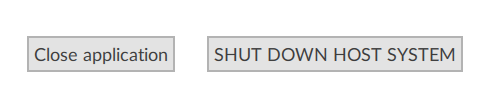
TIP:
Download a sample project:
CloseApplicationShutDownSystem.zipPrerequisites
- To develop the project
- Arrange the interface elements.
- Save the project.
Application design example
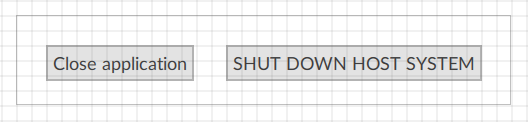
Select  to run the project using the client
emulator to test your project. To run the project on a remote client, see Add a target device.
to run the project using the client
emulator to test your project. To run the project on a remote client, see Add a target device.
Run
Provide Feedback
