Set the Date and Time via an MSG Instruction
For some applications, consider programming the redundant controller to set the redundancy module date and time via an MSG instruction.
- On the Configuration tab of the RMCT, verify that Enable User Program Control is selected for the redundancy module.
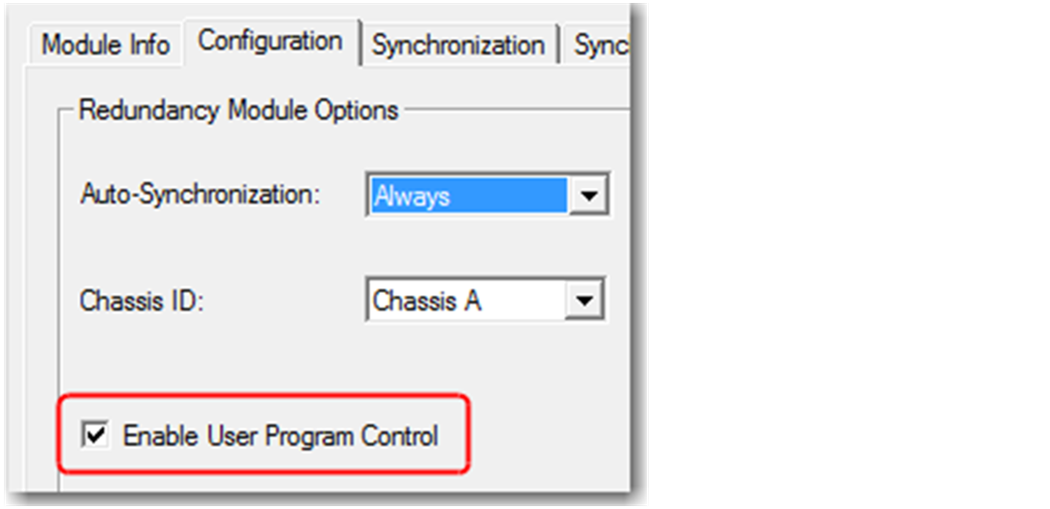
- In the program for the redundant controller, create an MSG instruction.
- On the Communication tab of the Message Configuration dialog box, configure the path to the redundancy module and verify that the Connected checkbox is cleared.
 Date and Time Communication ParametersParameterValuePath1, [slot number of the redundancy module] For example, enter 1,1 for a redundancy module in slot 1 of the chassis.ConnectedLeave the Connected checkbox cleared.
Date and Time Communication ParametersParameterValuePath1, [slot number of the redundancy module] For example, enter 1,1 for a redundancy module in slot 1 of the chassis.ConnectedLeave the Connected checkbox cleared. - On the Configuration tab of the Message Configuration dialog box, configure the MSG instructions with the following parameters depending on the redundancy module catalog number.Date and Time Configuration ParametersParameterValueMessage TypeCIP GenericService TypeSSVService Code10Classx43Instance1Attribute3 (System time in microseconds from epoch)4 (System time in nanoseconds from epoch)Source ElementLTIMESource Length8Destination ElementNone - no value needed.
Provide Feedback
