Manage Controller Webpages Via CIP Generic MSG Instructions
With the
Studio 5000 Logix Designer®
application, you use a CIP Generic MSG to disable or enable the controller webpages. Disable the Controller Webpages Via a CIP Generic MSG Instruction
IMPORTANT:
If you use
FactoryTalk® Policy Manager
to disable the webpages in a CIP Security™
application, the CIP™
generic message-to-self overrides the FactoryTalk® Policy Manager
setting.- Add an MSG instruction to your program.IMPORTANT:You cannot add an MSG instruction to your program if the controller switch is in RUN mode, or if theFactoryTalk® Securitysettings deny this editing option.
- Configure the Configuration table on the Message Configuration dialog box as described in the table below.
 Disable the WebpagesFieldDescriptionMessage TypeCIP GenericService TypeCustomService Code4cInstance1 for Linear/DLR mode2 for Dual-IP modeClassf5Attribute0Source ElementController tag of SINT[5] data type.In this example, the controller tag is named WP_Disable and must match the following graphic.
Disable the WebpagesFieldDescriptionMessage TypeCIP GenericService TypeCustomService Code4cInstance1 for Linear/DLR mode2 for Dual-IP modeClassf5Attribute0Source ElementController tag of SINT[5] data type.In this example, the controller tag is named WP_Disable and must match the following graphic. IMPORTANT: The Source Element tag in your Logix Designer application project must match the values that are shown in the graphic. If you use values that are different than the ones shown, the controller webpages are not disabled.Source Length5
IMPORTANT: The Source Element tag in your Logix Designer application project must match the values that are shown in the graphic. If you use values that are different than the ones shown, the controller webpages are not disabled.Source Length5 - Configure the Communication tab to use a Path of THIS.IMPORTANT:Messages to THIS must be unconnected messages.
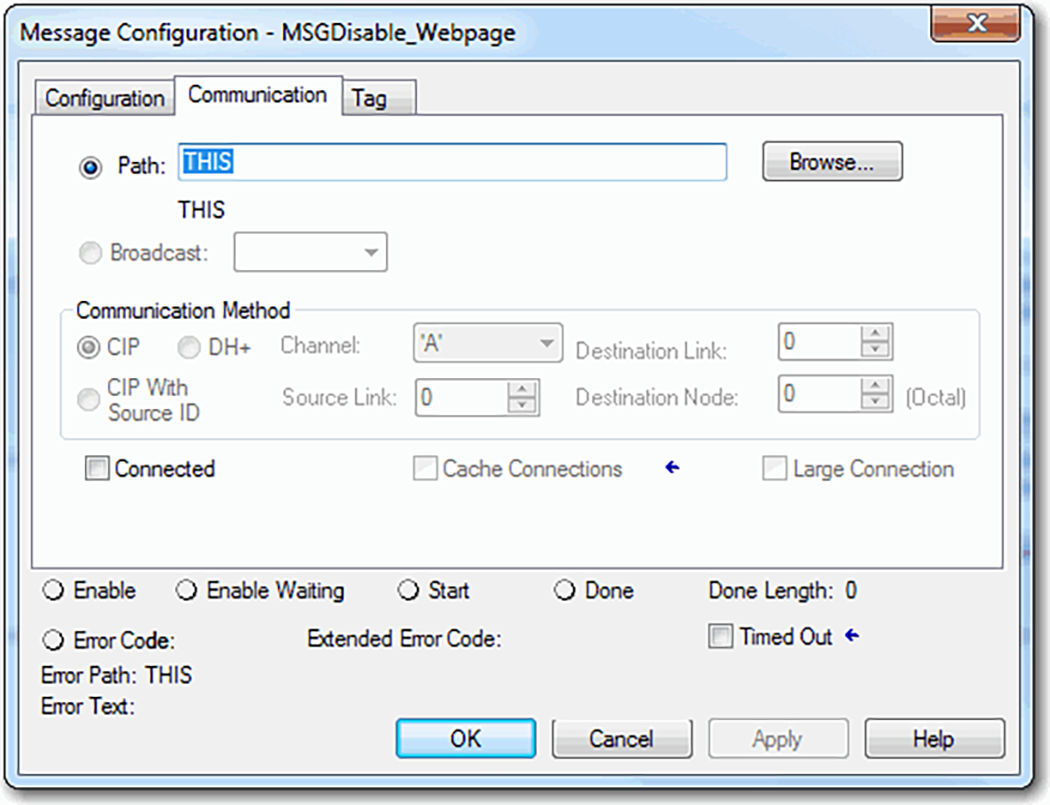
Enable the Controller Webpages Via a CIP Generic MSG Instruction
- Add an MSG instruction to your program.IMPORTANT:You cannot add an MSG instruction to your program if the controller switch is in RUN mode, or if theFactoryTalk® Securitysettings deny this editing option.
- Configure the Configuration table on the Message Configuration dialog box as described in the table below.
 Enable the WebpagesFieldDescriptionMessage TypeCIP GenericService TypeCustomService Code4cInstance1 for Linear/DLR mode2 for Dual-IP modeClassf5Attribute0Source ElementController tag of SINT[5] data type.In this example, the controller tag is named WP_Enable and must match the following graphic.
Enable the WebpagesFieldDescriptionMessage TypeCIP GenericService TypeCustomService Code4cInstance1 for Linear/DLR mode2 for Dual-IP modeClassf5Attribute0Source ElementController tag of SINT[5] data type.In this example, the controller tag is named WP_Enable and must match the following graphic. IMPORTANT: The Source Element tag in your Logix Designer application project must match the values that are shown in the graphic. If you use values that are different than the ones shown, the controller webpages are not enabled.Source Length5
IMPORTANT: The Source Element tag in your Logix Designer application project must match the values that are shown in the graphic. If you use values that are different than the ones shown, the controller webpages are not enabled.Source Length5 - On the Communication tab, configure a Path to THIS.IMPORTANT:Messages to THIS must be unconnected messages.
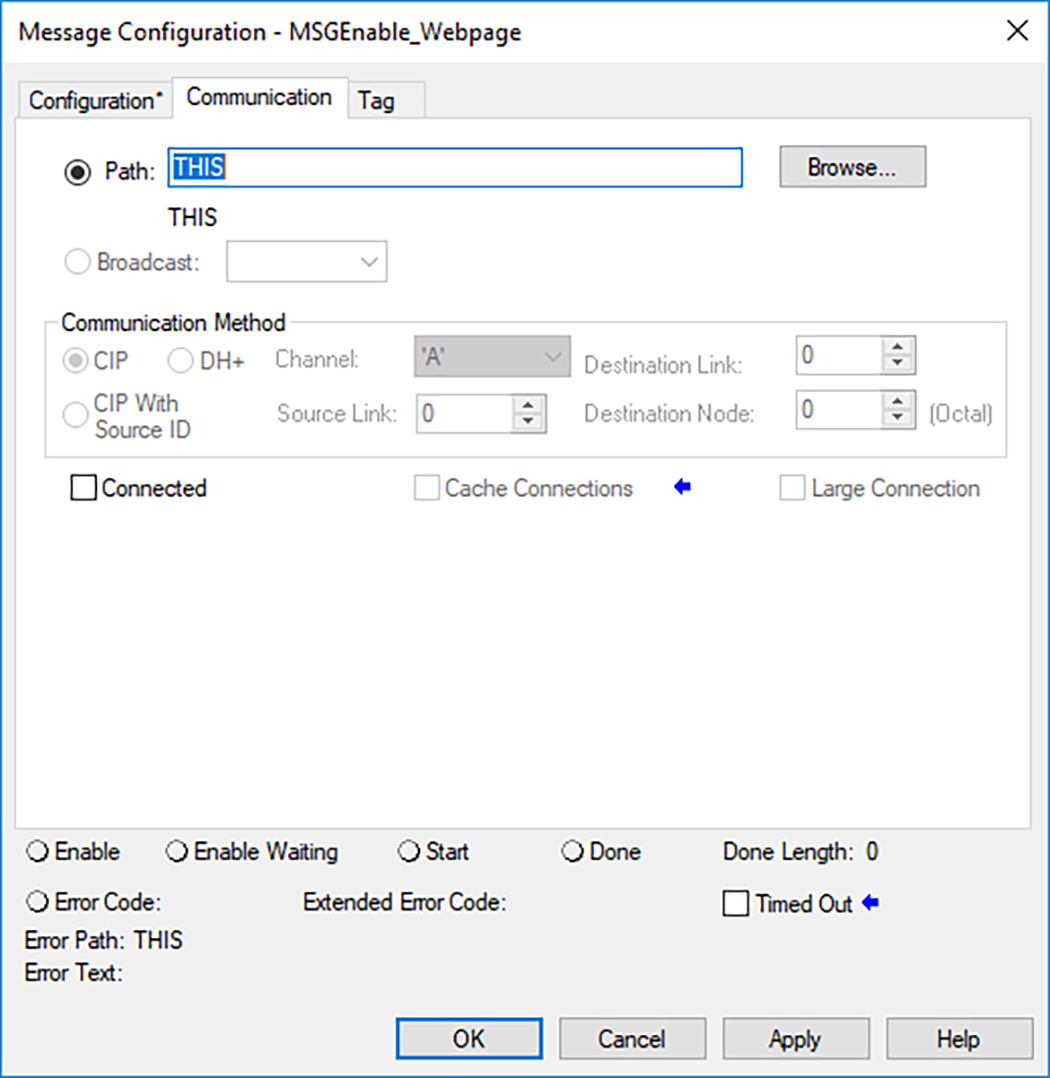
Provide Feedback
