Use the Controller Status Menu to Upload from the Controller
After you chose a communication path, you can use the Controller Status menu to upload from the controller.
- From the Controller Status menu, choose Upload.
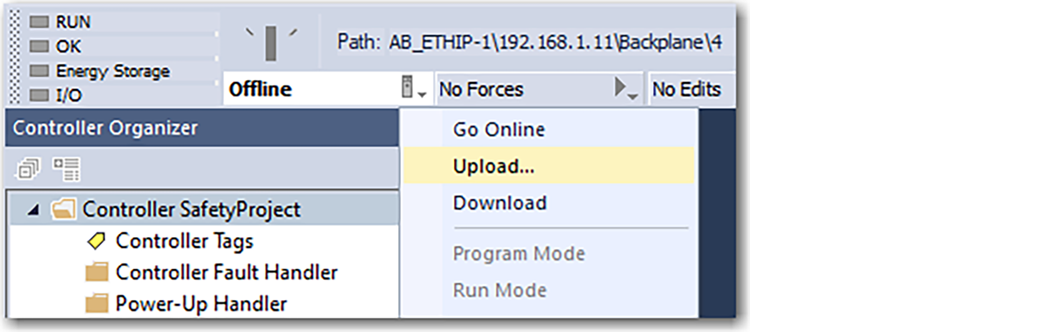
- On the Connected to Upload dialog box, verify the project to upload and click Upload.
Provide Feedback
