The USB CIP Driver
The USB CIP driver is a plug and play driver that gets loaded by Windows when a supported USB CIP device is plugged into the computer. The USB CIP driver builds atop the USB layers provided by the computer manufacturer and Microsoft to handle USB CIP traffic.
To verify the USB CIP driver has been loaded and is running, start the Windows Device Manager using one of the following methods:
- Right-click on the Start menu, and then select Device Manager.
- Right-click the Computer, and then select Properties > Device Manager.
- Type Device Manager in the Cortana/Taskbar search field.
If one or more USB CIP devices are plugged in, you can see a node titled
Rockwell Automation
USB CIP Devices. If you expand that node, there will be one Rockwell Automation USB CIP Device node for each detected device. To view the device status, double-click the node, or right-click and select Properties. Check the message under the Device status field to see if the device is working properly.Select the
Driver
tab to view detailed information about the USB CIP device.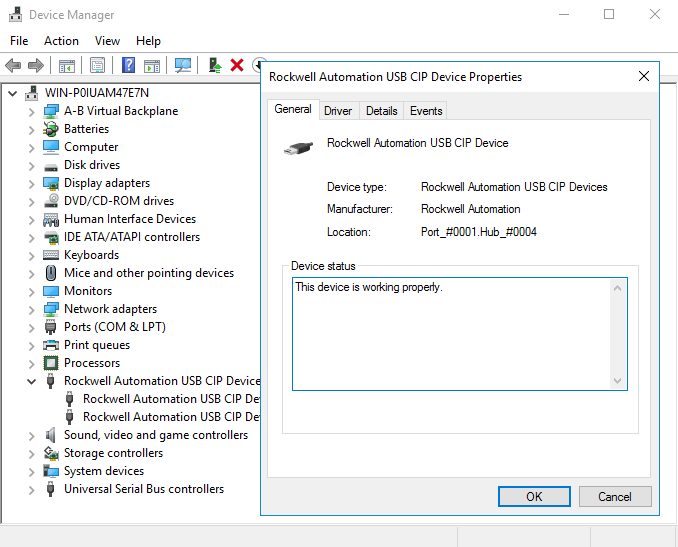
When a USB CIP device is plugged into a computer, the device will be browsed and assigned a slot under the virtual backplane branch, and then will be mirrored into the UBS branch in the FactoryTalk Linx Network Browser topology tree.
TIP:
The USB branch is a simplified version of the virtual backplane branch, including only virtual backplane devices that are USB-connected. If a USB CIP device’s hardware database file (HardwareDatabase.xml) is not registered on the computer, the USB CIP device may only appear in the virtual backplane as an Unrecognized Device with a yellow question mark and will not be included in the USB branch in the topology tree.
Provide Feedback
