Configure a computer to be the FactoryTalk Directory network server
FactoryTalk Services Platform
configures a network directory and a local directory on every computer where it is installed.Use a network directory to organize project information and security settings from multiple
FactoryTalk
products across multiple computers on a network. After installing and activating FactoryTalk
software, specify one of the computers on the network as the network directory server. All computers on the network to share FactoryTalk
network directory services and resources.
IMPORTANT:
When using Socket.IO, the system cannot function with more than 10 clients if the FactoryTalk Directory network server is installed on a Windows desktop operating system. We recommend that you install the FactoryTalk Directory network server on the Windows Server operating system.
Products such as
FactoryTalk View SE
and FactoryTalk Transaction Manager
use the network directory.Example: Network directory
Computer 1 serves as the network directory server.
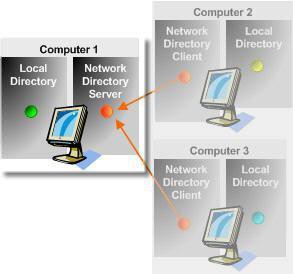
Client computers (Computer 2 and Computer 3) are configured to point to Computer 1 as the network directory server computer.
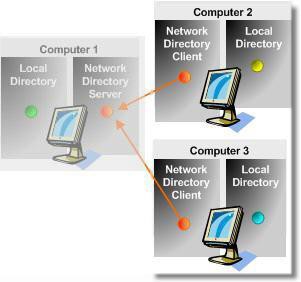
Provide Feedback
