MC_Reset (motion control reset)
The MC_Reset instruction transitions the axis state from Error Stop to Standstill by resetting all internal axis-related errors. The outputs of the function block instances are not changed.
Operation details:
- If the axis alarm state is not changed after executing MC_Reset, execute MC_Power followed by MC_Reset.
- MC_Reset only resets the axis state from Error Stop to Standstill. Executing MC_Reset when the axis is in other states, including Disabled, results in an error, and has no impact on ongoing motion or the status of the axis.
Languages supported: Function block diagram, ladder diagram, structured text.
This instruction applies to the L50E and L70E controllers that support motion control.
MC_Reset
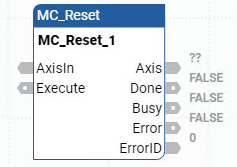
Parameter | Parameter Type | Data Type | Description |
|---|---|---|---|
EN | Input | BOOL | Instruction block enable.
Applies only to ladder diagram programs. |
AxisIn | Input | AXIS_REF FB_AXIS_REF | Use the AXIS_REF data type to define AxisIn. For FB_Axis (feedback axis), use the FB_AXIS_REF data type to define AxisIn. |
Execute | Input | BOOL | TRUE: Resets the axis to the rising edge. |
ENO | Output | BOOL | Enable output. Applies only to ladder diagram programs. |
Axis | Output | AXIS_REF | Axis output is read-only in ladder diagram programs. |
Done | Output | BOOL | TRUE: Axis state is Standstill or Disabled. |
Busy | Output | BOOL | TRUE: The function block is not finished. |
Error | Output | BOOL | Indicates that an error occurred.
|
ErrorID | Output | UINT | A unique numeric that identifies the error. The errors for this instruction are defined in Motion control function block error IDs. |
MC_Reset examples
MC_Reset function block diagram example
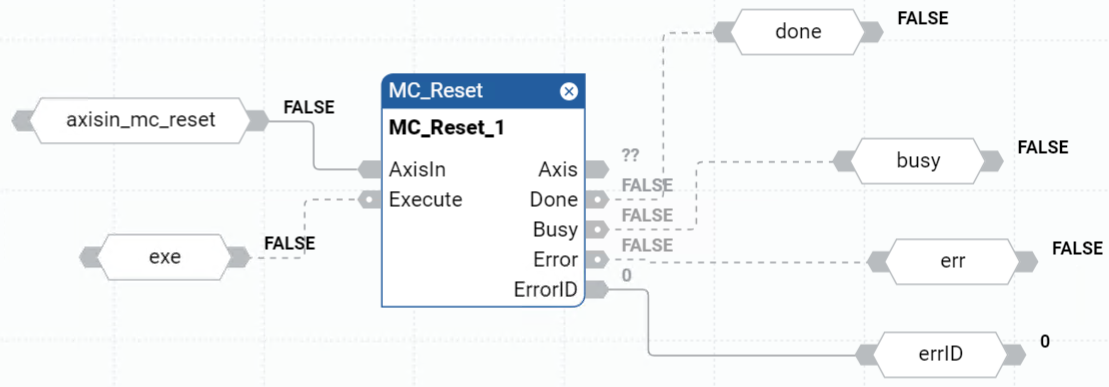
MC_Reset ladder diagram example
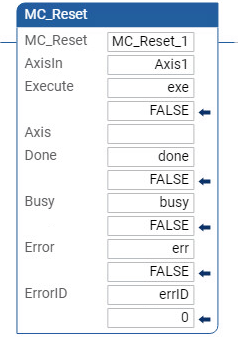
MC_Reset structured text example
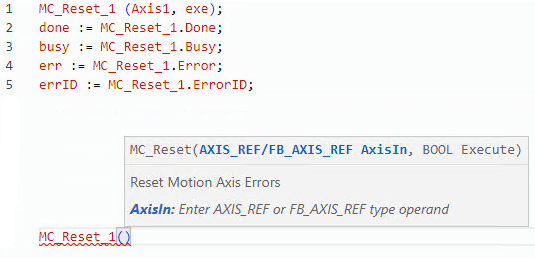
Results
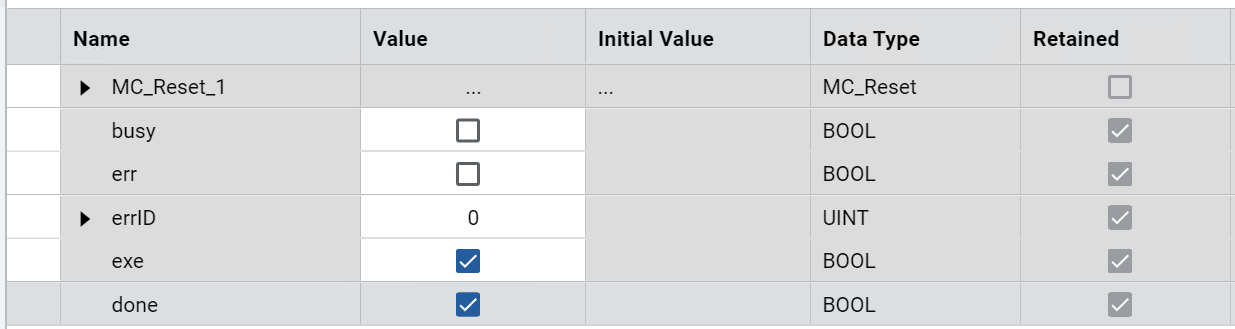
Provide Feedback
