Validate the IP configurations in Controller B
Use the following steps to verify that the IP settings are correct in Controller B.
To validate the IP configurations in Controller B
- InProject Organizer, double-click the controller to open the controller workspace.
- In theControllertree, selectEthernet.
- On the Ethernet port configuration page, verify that the IP address settings are correct as identified in the following table.IP configurations for Controller BIP Configuration OptionValueIP address192.168.1.19Subnet mask255.255.255.0Gateway address192.168.1.1
The IP address options on your controller configuration page look similar to the following image:
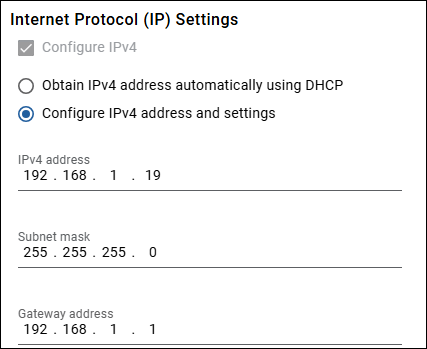
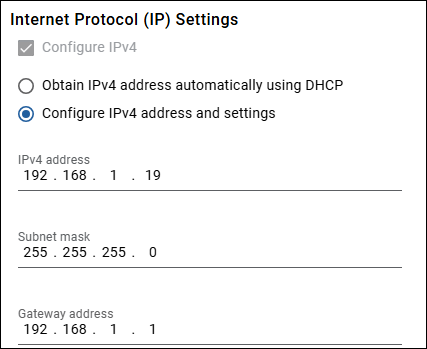
Provide Feedback
