Immediate Output (IOT)
This information applies to the CompactLogix 5370, ControlLogix 5570, Compact
GuardLogix 5370, GuardLogix 5570, Compact GuardLogix 5380, CompactLogix 5380,
ControlLogix 5580, GuardLogix 5580, and ControlLogix 5590 controllers. Controller
differences are noted where applicable.
The IOT instruction immediately updates the specified output data (output tag of an I/O
module or produced tag). The connection to the module must be open to enable the IOT
instruction to execute.
Available Languages
Ladder Diagram
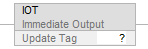
Function Block
This instruction is not available in function block.
Structured Text
IOT (output_tag)
Operands
Ladder Diagram
Operand | TYPE | FORMAT | DESCRIPTION |
|---|---|---|---|
Update Tag | Tag | Tag that contains data you want to copy to the attribute tag that you want to update; either: Output tag of an I/O module or Produced tag |
Structured Text
The operands are the same as those for the ladder diagram IOT instruction.
See Structured Text Syntax for more information on the syntax of expressions within structured text.
Description
The IOT instruction overrides the requested packet interval (RPI) of an output connection and sends fresh data over the connection.
An output connection is a connection that is associated with the output tag of an I/O module or with a produced tag. If the connection is for a produced tag, the IOT instruction also sends the event trigger to the consuming controller. This allows the IOT instruction to trigger an event task in the consuming controller.
To use an IOT instruction and a produced tag to trigger an event task in a consumer controller, check the Programmatically (IOT Instruction) Send Event Trigger to Consumer checkbox on the Connection tab of the
Tag Properties
dialog box.
TIP:
For CompactLogix 5380, ControlLogix 5580, Compact GuardLogix 5380, GuardLogix
5580, and ControlLogix 5590 controllers, when controlling 5069 I/O over a remote network, an
optimization is used to group module connections configured with the same RPI rate into one
packet for sending over the network. If the IOT is used on one of these tags, the IOT may
cause immediate update of some data tags for other modules that are configured at the same
RPI and in the same backplane and are being grouped together with that tag. If this is not
desirable, it can be avoided by making the RPI not exactly equal to the RPI other module
connections.
IMPORTANT:
This instruction does not function correctly in a ControlLogix
Redundancy system and should not be used.
The type of network between the controllers determines when the consuming controller receives the new data and event trigger via the IOT instruction.
Over this network | The consuming device receives the data and event trigger |
|---|---|
Backplane | Immediately |
EtherNet/IP | Immediately |
ControlNet | Within the actual packet interval (API) of the consumed tag (connection) |
The following diagrams compare the receipt of data via an IOT instruction over EtherNet/IP and ControlNet networks.
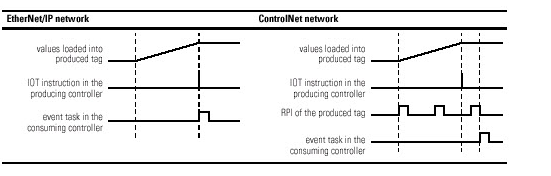
Affects Math Status Flags
No
Fault Conditions
None specific to this instruction. See for operand-related faults.
Execution
Ladder Diagram
Condition/State | Action Taken |
|---|---|
Prescan | N/A |
Rung-condition-in is false | N/A |
Rung-condition-in is true | The instruction updates the connection of the specified tag resets the RPI timer of the connection. |
Postscan | N/A |
Structured Text
Condition/State | Action Taken |
|---|---|
Prescan | N/A |
Normal execution | See rung-condition-in is true in the Ladder Diagram |
Postscan | N/A |
Example
When the IOT instruction executes, it immediately sends the values of the Local:5:0 tag to the output module.
Ladder Diagram
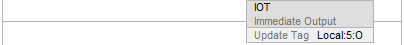
Structured Text
IOT (Local:5:0);
Provide Feedback
