Device Sizing Tool
The device sizing tool lets you enter the number of items, for example,
tags, and the number of screens that you need and recommends device and/or computer for
running your
FactoryTalk® Optix™
application. To determine the device and/or
computer that you need for your application, use the Device Sizing tool within the
FactoryTalk® Optix™
page.- SelectFactoryTalk® Optix™from the list of available applications.
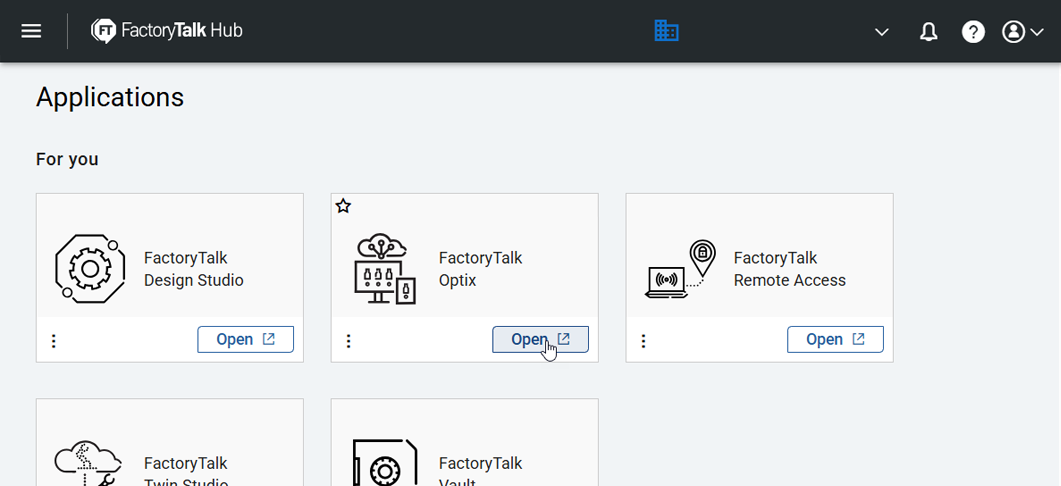
- Select Device Sizing from the top navigation bar.
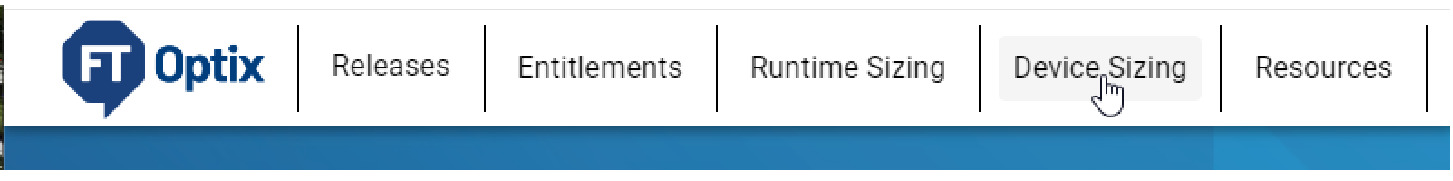
- Follow the wizard to select the items and screen density that you need.For example, Device Sizing Items and Screens options include:
- Tags
- Structured Tags
- Alarms
- Data Logger
- Event Logger
- Recipes
- Web Clients
- OPC UA Clients
- Low (up to 100 graphic items)
- Medium (up to 300 graphic items)
- High (more than 300 graphic items
Provide Feedback
