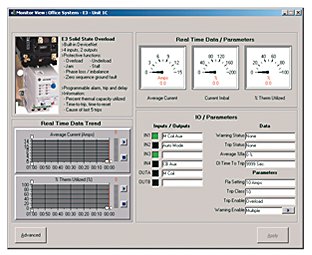Get a clear view into your motor control center (MCC) with IntelliCENTER® technology. Exclusively available with CENTERLINE® MCCs, this configuration and monitoring software uses secure EtherNet/IP to make it easy to operate and monitor your motor controls.
Set-up is easy and motor control center devices and controls are managed on one platform from almost anywhere.
The ultimate window to your MCC
- Remote Monitoring & Diagnostics
- Premier Integration
- Enterprise Connectivity
- MCC Lineup Elevation View
- Easy Device Configuation
- Asset Documentation Management

Overview
Integrated Systems Increase Productivity and ROI
Connecting data and processes across your enterprise is your gateway to smart manufacturing. CENTERLINE motor control centers with IntelliCENTER software help unlock:
- Lower engineering, equipment and installation cost
- Faster commissioning and startup
- Greater productivity and safety with remote access
- More uptime with real-time operating data and process status
With IntelliCENTER software, you’ll design, operate and maintain your facility with a more connected enterprise.

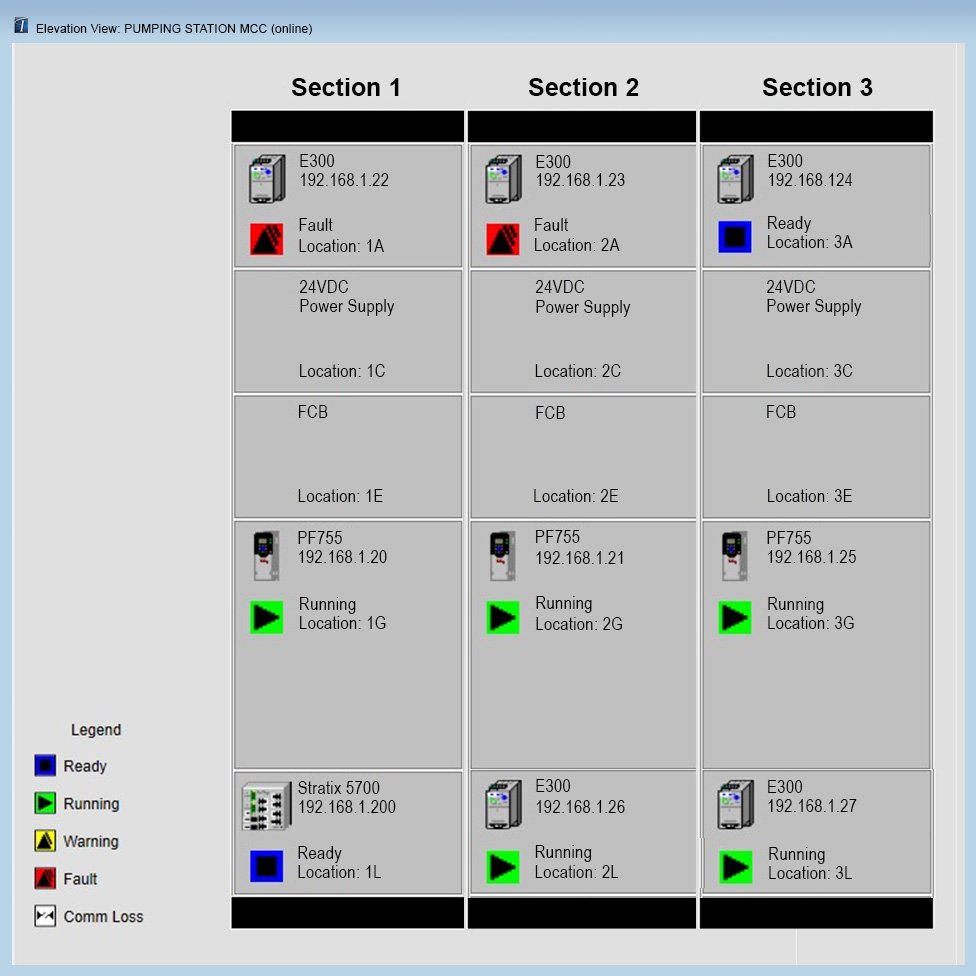
Reduce Motor Control Center Installation Cost
IntelliCENTER software makes it easy to design your motor control center lineup and integrate all motor control devices into a Logix controller. Integration Assistant works with the Studio 5000® programming software to automatically generate tags and IP address configurations for devices, saving time.
- An elevation view represents the entire motor control center lineup to view all assets
- Motor control centers are preconfigured and validated
- All Ethernet/IP enabled devices are connected with one 600V Ethernet cable
- Ethernet connectivity eliminates up to 90% of hardwiring installation time
Increase Productivity with Real-Time Data
To help keep production on track, IntelliCENTER technology delivers remote access to real-time operating data. Status indicators display the condition of each motor controller so it’s easy to see what’s running, faults and alarms.
The dashboard provides the flexibility to measure, change configuration parameters and analyze your most important data. Plus, easily monitor, troubleshoot and diagnose your motor control without approaching the motor control center – helping protect your workforce from exposure to electrical hazards.
Plus, you can measure energy consumption with the FactoryTalk® EnergyMetrix™ setup for select drives.
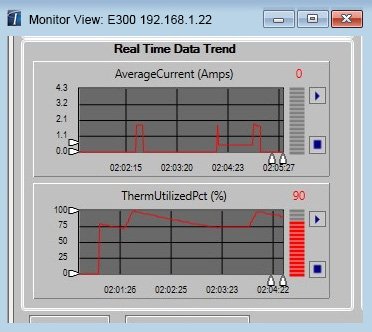

Reduce Unplanned Downtime
Alerts and diagnostic tools make it easier to see and solve problems, improving productivity:
- Warnings prompt you to act before a fault occurs
- An event log records and stores events occurring with the motor control center for analysis
Plus, find complete motor control center documentation when you need it:
- IntelliCENTER provides instant access to manuals, wiring diagrams and spare parts list for every component in your motor control center lineup
A New Cloud-based Connection to Smart Technology
Take your system design to the cloud. Manage your motor control center devices in the FactoryTalk® Design Studio™ environment with the IntelliCENTER extension.
- Configure your CENTERLINE motor control center devices for your Logix controller and gain visibility into the greater lineup of hardware devices
- Expedite system configuration and support multiple users working on the same project
- Start using FactoryTalk Design Studio in four easy steps. Sign up for free access here
Motor Control Centers available with IntelliCENTER Technology
Tools & Resources
Documentation
| Resource | Publication Number | Language |
|---|---|---|
| CENTERLINE 2500 Selection Guide | 2500-SG001 | |
| CENTERLINE 2100 Motor Control Centers Selection Guide | 2100-SG003 | |
| CENTERLINE 1500 Medium Voltage Controllers Selection Guide | 1500-SG001 | |
| CENTERLINE 1500 Motor Control Center with IntelliCENTER Technology Using an EtherNet/IP Network | 1500-TD001 | |
| CENTERLINE 2100 Motor Control Center with IntelliCENTER Technology Using an EtherNet/IP Network Technical Data | 2100-TD031 | |
| CENTERLINE Motor Control Centers with IntelliCENTER Technology Using an EtherNet/IP Network Reference Manual | MCC-RM001 | |
| IntelliCENTER Software User Manual | MCC-UM002 | |
| IntelliCENTER Active X Application Technique | MCC-AT002 |