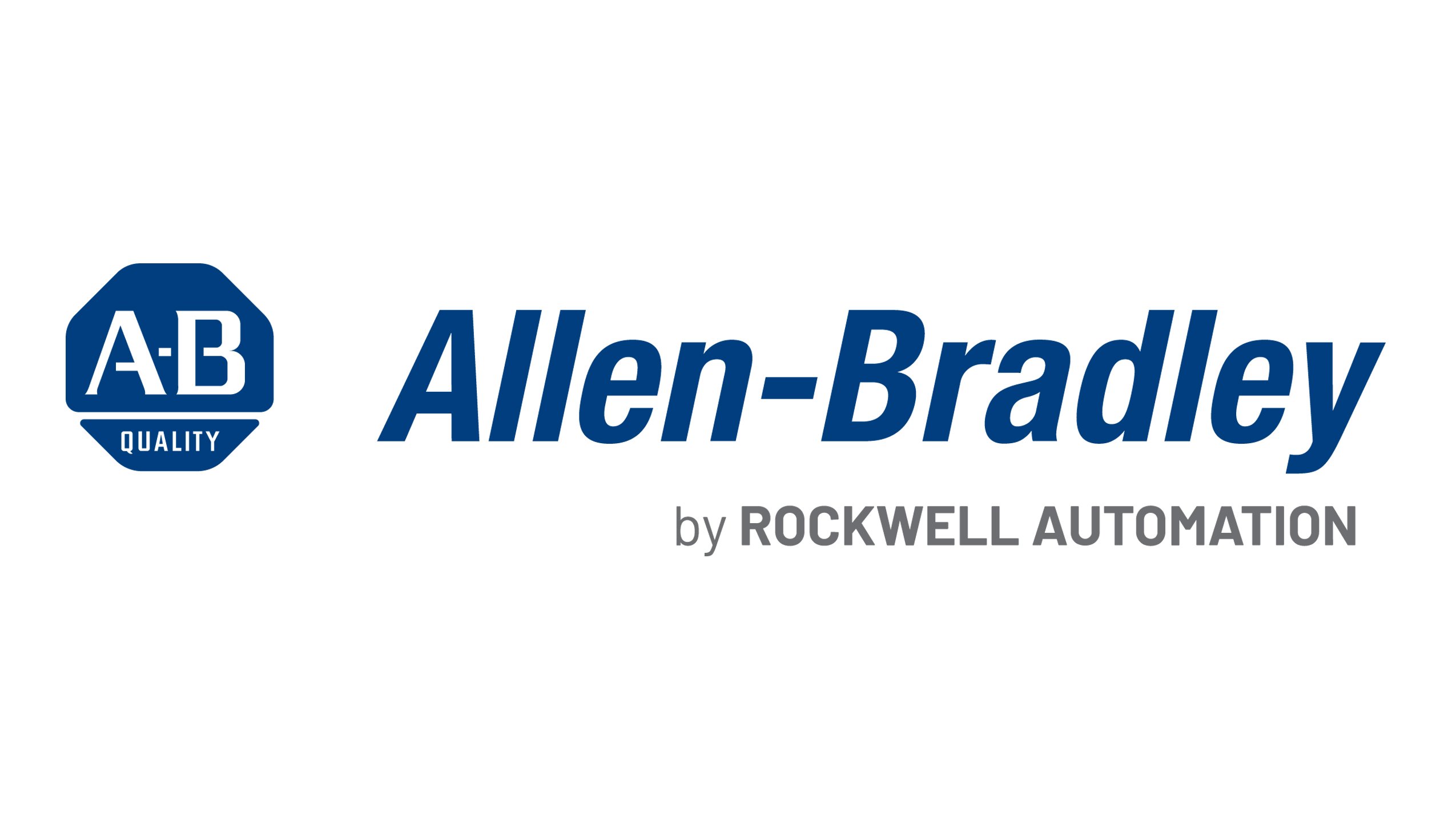Like most good things, even our VersaView® 5200 Thin Clients have come to an end. But don’t worry… While our VersaView 5200 Thin Clients are being discontinued and will no longer available for sale, we have tools to help you determine your options and can assist your transition to more modern technologies.
Product Compatibility and Migration Solutions
Demanding market conditions pose significant challenges. Across the enterprise and throughout the lifecycle, you must continuously strive for ways to leverage your existing automation investment.
Let Rockwell Automation help you determine your migration options and show you the benefits, including better performance, more informed business decisions, reduced maintenance costs, and quicker response to changing market demands.
Use the Product Lifecycle Status search tool to find specific lifecycle information by catalog number.
Learn more about our Product Compatibility and Migration Solutions.