FactoryTalk Analytics provides industrial manufacturers with a complete spectrum of descriptive to prescriptive analytics solutions for achieving business outcomes such as overall equipment effectiveness (OEE) improvement, downtime reduction and quality or process improvement.
Customers benefit from clearer visibility into how their plant equipment is performing and tighter control over their production processes based on real time machine learning predictions. When domain experts have the right information, the possibilities are endless.
FactoryTalk Analytics is an integrated component of the connected enterprise production system. It leverages data from Rockwell Automation intelligent devices and production automation systems and generates actionable insights as a source of data for Rockwell Automation’s DataOps solution. The deeply integrated hardware, software, and services provide industry-focused solutions that drive measurable outcomes and enable manufacturers on their journey to autonomous operations.
Drive Real Business Outcomes to Succeed

Asset Performance Monitoring
No matter your industry, it's crucial to continuously improve the visibility of the utilization of your high-capex plant assets as they are one of your biggest investments. Our robust analytics solutions help monitor and track asset performance KPIs (downtime, waste, production counts, overall equipment effectiveness (OEE)) in an intelligent and real-time manner. The performance monitoring insights help drive improvements in utilization, reliability and system efficiency—while extending equipment longevity.

Quality Control
Undetected quality issues in high-speed production scenarios affect your brand when the product hits the shelves, but it doesn't have to be like that. In addition, high scrap wastage or energy usage often creates quality compliance issues in the plant operations. By automatically gathering detailed OT data context at the edge, identifying the root cause of a quality issue is a lot easier at the source itself. You can also address energy efficiency and scrap reduction requirements in the production process—at scale.

Yield Optimization
Industrial manufacturers must strike a fine balance between speed and yield to maximize throughput. To achieve this, they need a highly- responsive, automated system to control their manufacturing processes. Prescriptive edge analytics can help by applying corrective insights to the control layer in low-latency environments, so that you can respond to changes quickly. The insights can also be integrated with production and business management systems to help increase production rates.
The Rockwell Automation Difference

Fit for Purpose
Solve specific manufacturing challenges like asset performance monitoring, quality control, predictive maintenance and yield optimization

Designed for Operations
Empower engineers to build and execute analytic solutions leveraging their existing automation and application expertise

Quick Time to Value
Start seeing outcomes quickly with intuitive, no-code analytics solutions that are low effort to implement

Insights at the Edge
Near real time predictions at the edge, lifecycle managed leveraging the cloud
Explore the Products in Our Analytics Platform
Analytics Visualization
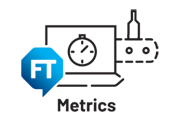
Improve OEE with Self-service and Customizable Reports
FactoryTalk® Metrics is an OEE solution for efficiency monitoring and analysis of plant equipment. It analyzes critical equipment data to reveal new ways to increase production, reduce costs and increase quality using existing resources. Beyond high-level KPIs, it answers the "why" to uncover and quantify the actual causes of downtime.
Artificial Intelligence & Machine Learning

Enable OT Personnel with Out-of-the-Box AI for Production Optimization
FactoryTalk® Analytics™ LogixAI® enables operators and technicians to leverage automated machine learning in low-latency environments—without learning machine learning (ML) skills. The data-scientist-in-a-box solution automatically builds and maintains physics-inspired machine learning models to predict key process variables that help you solve your operational challenges.

Optimize Manufacturing Processes to Maximize Plant Yield, Improve Quality and Minimize Risk
Rockwell Automation FactoryTalk® Analytics™ PavilionX® Model Predictive Control (MPC) is an intelligence layer on top of automation systems that continuously helps plants achieve cost reductions, decreased emissions, consistent quality and production increases—using accurate, highest fidelity process models.

Predict equipment failures and reduce unplanned downtime
Optimize maintenance activities and reduce unplanned downtime with advanced notice of upcoming asset failures provided by FactoryTalk® Analytics™ GuardianAI™. It provides continuous condition-based monitoring, alerting the maintenance team when an asset begins to show signs of degradation and providing insights into the most probable cause of failure. Repair times are reduced and costly unexpected downtime is avoided.
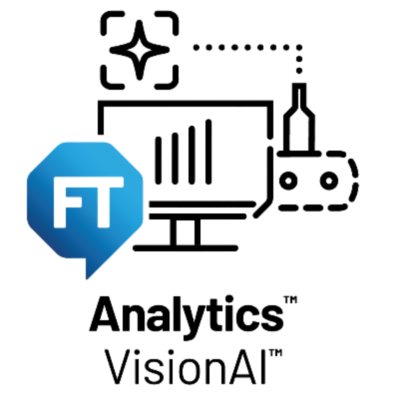
See what you have been missing with AI-driven insight and analytics
FactoryTalk® Analytics™ VisionAI™ takes a no-code approach to vision inspection to improve quality, maximize yield and gain critical insight from real-time production data. Throughout the entire user workflow, from camera configuration and capturing images to training and deploying models, and even for analyzing quality performance, our machine learning and vision inspection solution is designed so that quality personnel and plant operators can view the information they need to achieve their quality performance targets.
Customer Case Studies: Analytics in Action
Industry Use Cases
Leveraging Data to Solve Unique Challenges

Food and Beverage
To be successful, the Food & Beverage industry has to address stringent food safety regulations, meet evolving consumer demand, counter market competition, and operate on thin margins. Thus, manufacturers are forced to take a closer look at their plant data to explore production optimization opportunities. FactoryTalk Analytics can help reduce variability of food batches, examine expiration dates for safety, and monitor food temperatures for safe storing. Analytics can also help in tracking of surplus and supply gaps to avoid future supply and demand inconsistencies—reducing cost.

Life Sciences
The Life Sciences industry is challenged with accelerating the drug to market process, assessing risks to patients, forecasting demand and optimizing production to avoid stock outages. The predictive analytics capabilities of FactoryTalk Analytics are highly effective in analyzing equipment, forecasting trends and mining data. For instance, contextualized insights around your quality and batch deviations can help speed compliance and conformity at a lower cost, increase yield and improve utilization. Successfully mining of data for temperature deviations, refrigeration exposure time or other abnormal events can also minimize the time batches are held before release. With quality insights at your fingertips, you can easily realize proactive process improvements and productivity.
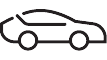
Automotive
The Automotive and Tire industry needs smart, flexible and low-cost manufacturing operations to adapt to consumer demand, a remote/changing workforce and cost pressures from global competition and a tightening economy. FactoryTalk Analytics solutions can generate critical operational insights to predict maintenance needs and optimize production of long-lasting tire mixes and new SKUS to meet demand—while enabling better design, operation and maintenance decisions. Whether you’re reallocating resources or shifting your operations, our analytics capabilities can transform processes to reduce downtime, optimize production speeds and improve quality to quickly scale your operations.
Your Trusted Digital Transformation Partner
Innovative Industrial Solutions for More than 100 Years
Rockwell Automation has been at the forefront of industrial innovation since 1903—with a focus on shaping DX for discrete or process manufacturing companies for the last several decades. As a large-scale manufacturer, we have successfully embraced DX across our 20 global facilities that produce 400,000 SKUs—accelerating our time to market, cutting lead times by half and improving annual productivity by 4-5 percent. We are strongly positioned to support your DX success due to our long-standing relationships with OEMs and machine builders.
Strategic, Best-in-class Partners at the Intersection of IT and OT
Our strategic alliances cover the full breadth of capabilities spanning the IT and OT spectrum, which enables us to revolutionize IT/OT convergence for hundreds of global industrial enterprises. We’ve pre-integrated our technology stack and analytics seamlessly with best-in-class partner solutions, including those from PTC and Microsoft. Furthermore, our FactoryTalk Smart Object™ technology automatically makes OT contextual data available to IT applications via a common information model, reducing data preparation efforts by 70 percent.
World-class Portfolio of Proven Industrial Analytics Solutions
For the past four decades, we have successfully delivered hundreds of industrial analytics implementations for scores of high-impact use cases, with hundreds of thousands of users across multiple industries globally. Our advanced analytics solutions offer a full-service customer journey—from setting up a solid industrial data management foundation to single-pane-of-glass views, to deploying self-service machine learning models at the edge or in the cloud. Our customers routinely achieve substantial outcomes—such as $2.5M increase in revenue, 15 percent increase in production rates, and 42 percent reduction in quality variability.
Unparalleled Consulting and Implementation Services
We believe that end-to-end business strategy and technology consulting services are integral to delivering results that matter. We cover it all—strategy, software, hardware, implementation, support and an extensive partner ecosystem—eliminating disconnect between multiple solution providers. Every customer implementation incorporates expertise from our impressive analytics implementation portfolio. Our integrated consulting approach not only helps you realize your top business objectives but also scaling your DX impact with future use cases.
Ready to Order Your Software?
Recommended for You
You may also be interested in






