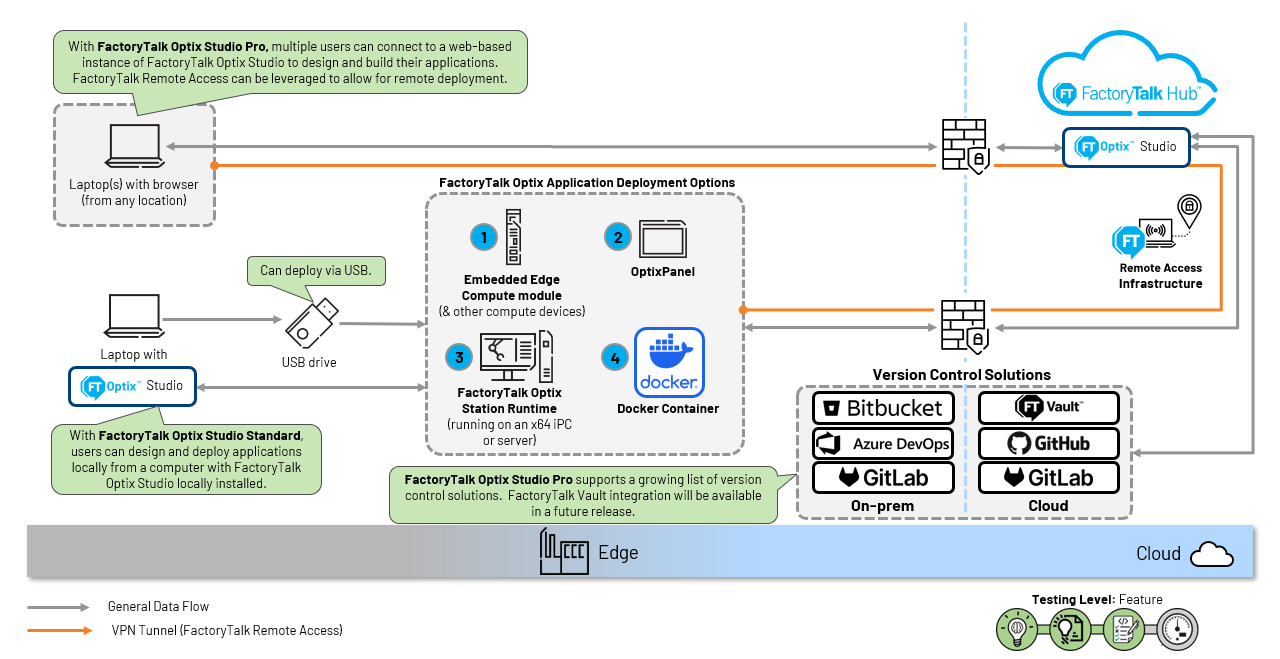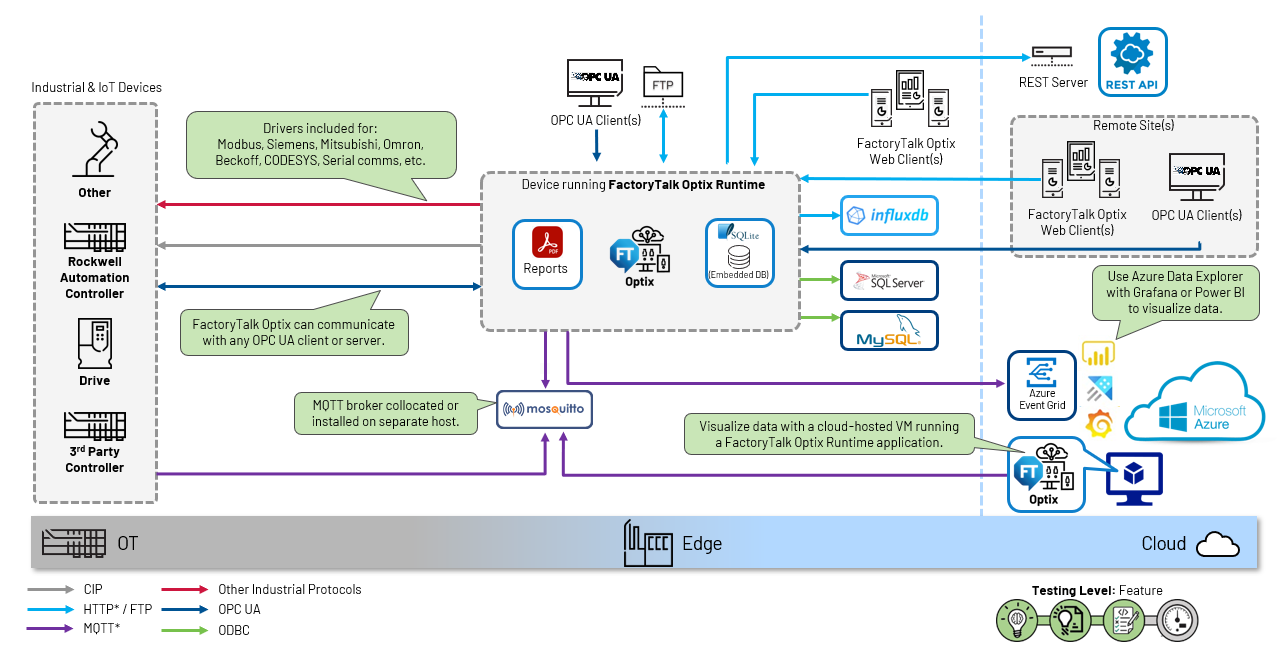The FactoryTalk® Optix™ portfolio combines cloud-based software and hardware devices to offer a flexible solution built for openness and extensibility:
- Cloud-based software enables you to create innovative designs and scale through seamless access to physically distant sites.
- Flexible target devices include ControlLogix® Embedded Edge Compute modules, OptixPanel™ graphic terminals, and ASEM™ 6300 industrial PCs.