Safety Status
You can use the following to monitor safety status:
- Safety task status in the controller properties
- Safety I/O status
Safety Task Status
The safety task status appears on the Safety tab of the controller properties and is one of the following:
- Safety Task Inoperable
- Safety Task OK
Safety Task Status
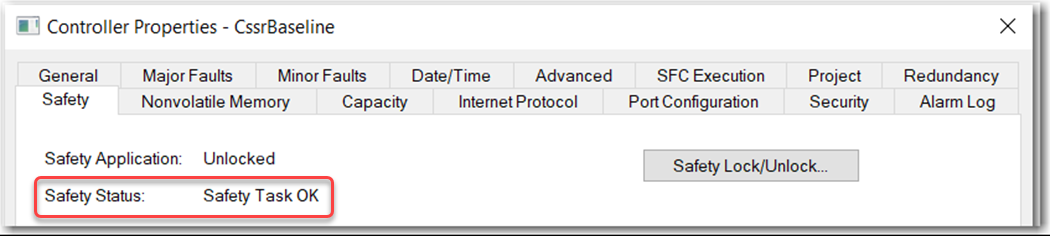
Safety I/O Status
Connection Status (.ConnectionFaulted) is the status of the safety connection between the controller and the safety I/O module:
- When the connection is operating properly, this bit is LO (0).
- When the connection is not operating properly, this bit is HI (1). All other module-defined tags are LO and considered invalid data.
Point Status or Channel Status is available for safety inputs and safety outputs. When a status tag is HI (1), it indicates the following:
- An individual channel is functioning and wired correctly.
- The safety connection between the controller and the safety I/O module on which the channel resides is operating properly.
The dual-channel safety instructions have built-in safety I/O status monitoring. Input Status and Output Status are parameters for the safety input and output instructions. The DCS instruction and other dual-channel safety instructions have Input Status for input channels A and B. The CROUT instruction has Input Status for Feedbacks 1 and 2 and Output Status for the output channels that are driven by the CROUT outputs O1 and O2. The status tags in these instructions must be HI (1) for the safety instruction output tags (O1 for input instructions and O1/O2 for CROUT) to be energized.
For proper safety instruction operation, it is important to drive the input status and output status tags BEFORE/ABOVE the safety instruction as shown in the following example.
Instruction Examples
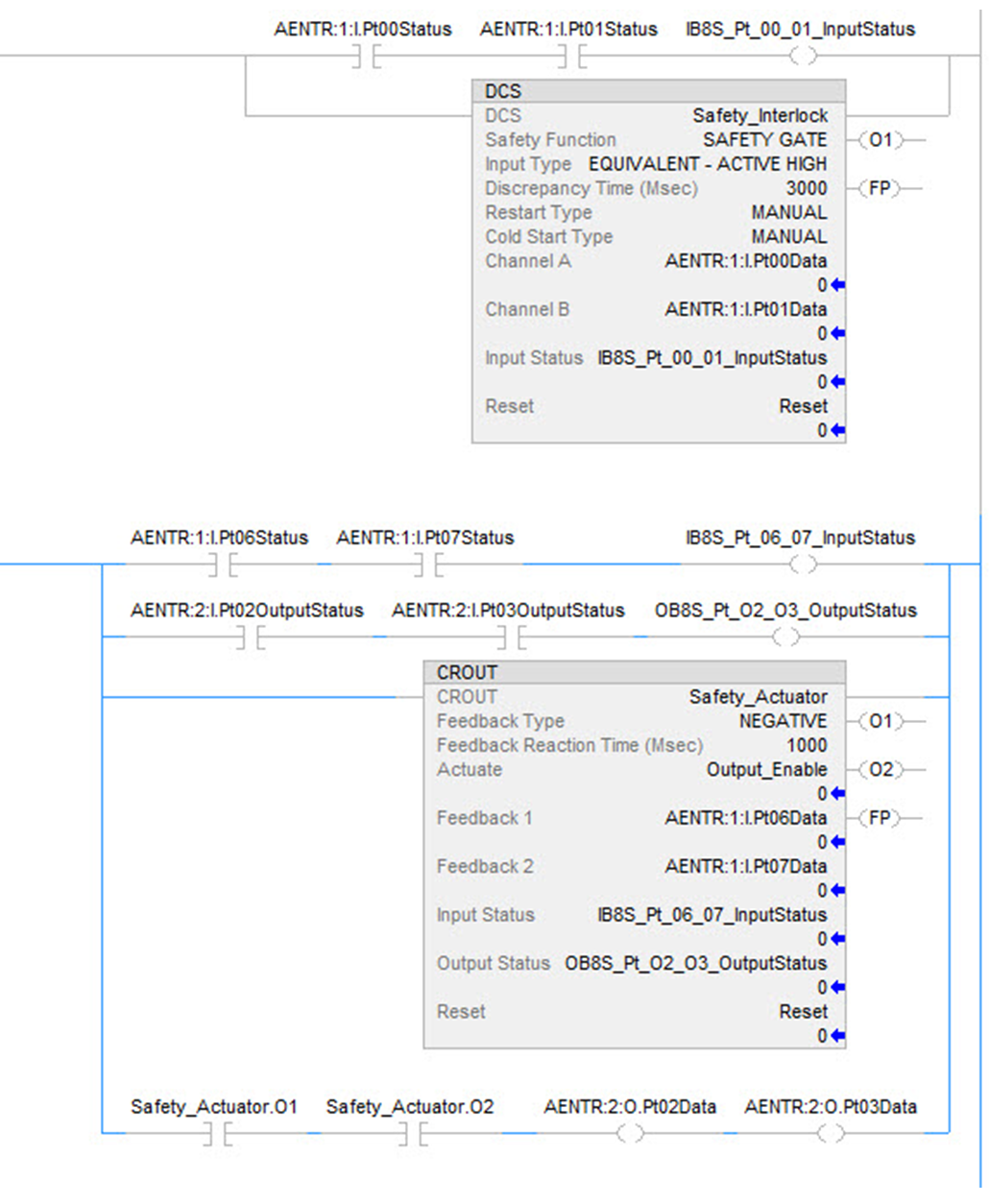
When you use instructions, such as XIC and OTE, you are responsible for interrogating the safety I/O status:
- Before you use a safety input channel as an interlock, verify that the safety input channel status is HI (1).
- Before you energize a safety output channel, verify that the safety output channel status is HI (1).
Provide Feedback
