Configure the Safety Input Module Delay Time
To configure input module delay time in the Logix Designer application, follow these steps.
- In the configuration tree, right-click the safety input module and select Properties.
- In the navigation pane, select Points.
- Adjust the input delay time as required for your application.
Input Delay Time
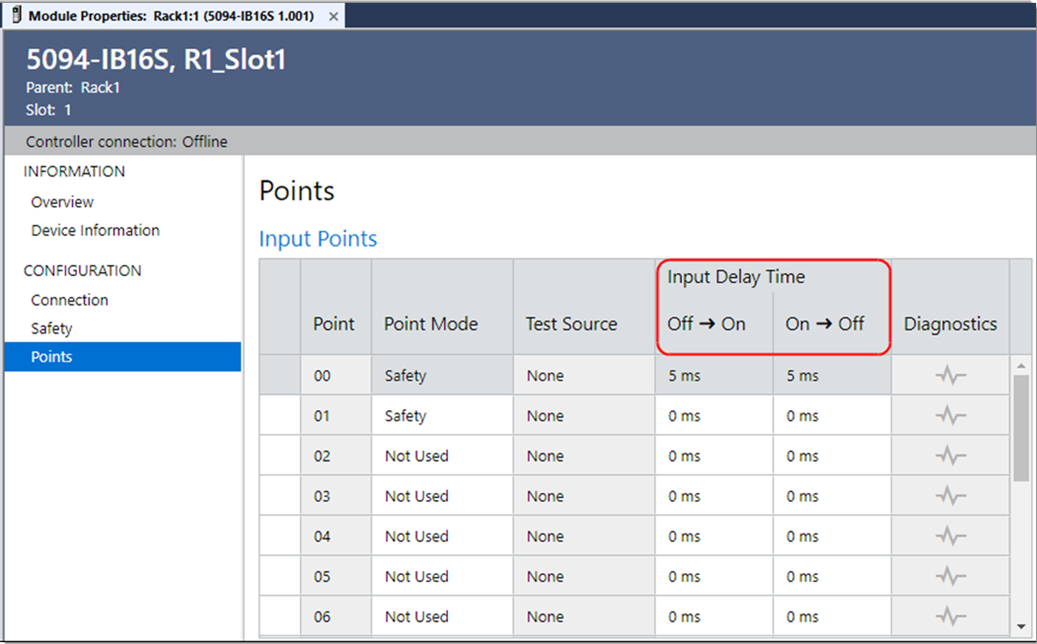
Provide Feedback
