Pull preview
Pull changes from the remote repository to see conflicts between the local project and the remote project.
The preview shows changed values and removed objects. Keep either the change in the local project or the change in the remote project. An example 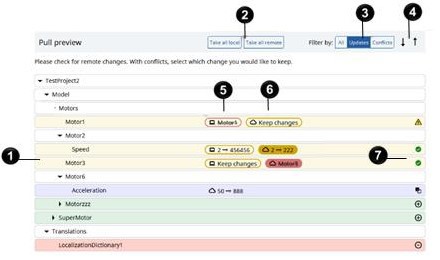
Pull preview
may include:
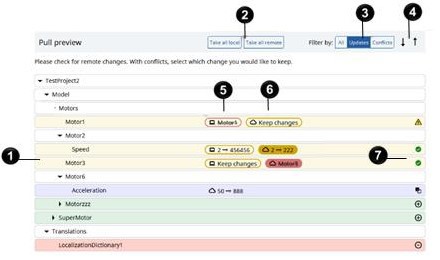
Item | Description |
|---|---|
 | Rows of highlighted conflicts or changes. |
 | Select Take all local to accept all of the local changes. Select Take all remote to accept all of the changes in the remote repository. |
 | Filter the changes in the preview by displaying All project content, only Updates to the project, or only Conflicts in the project. |
 | Select |
 | Select a conflict to the left in a row to accept the local change.  Local history |
 | Select a conflict to the right in a row to accept the remote change.  Remote history |
 | An icon in a row indicates:
|
change
preview
conflict
Provide Feedback
