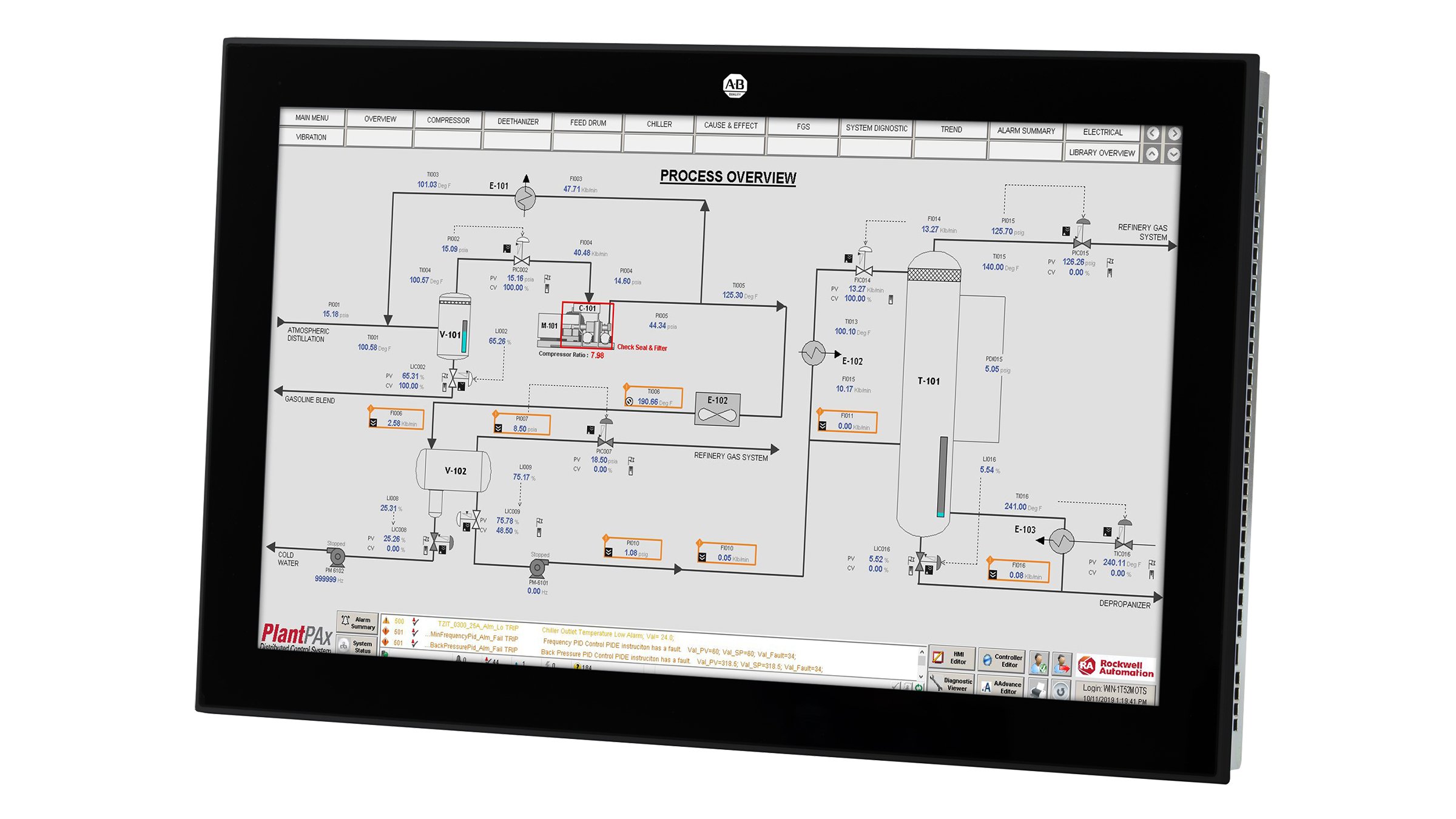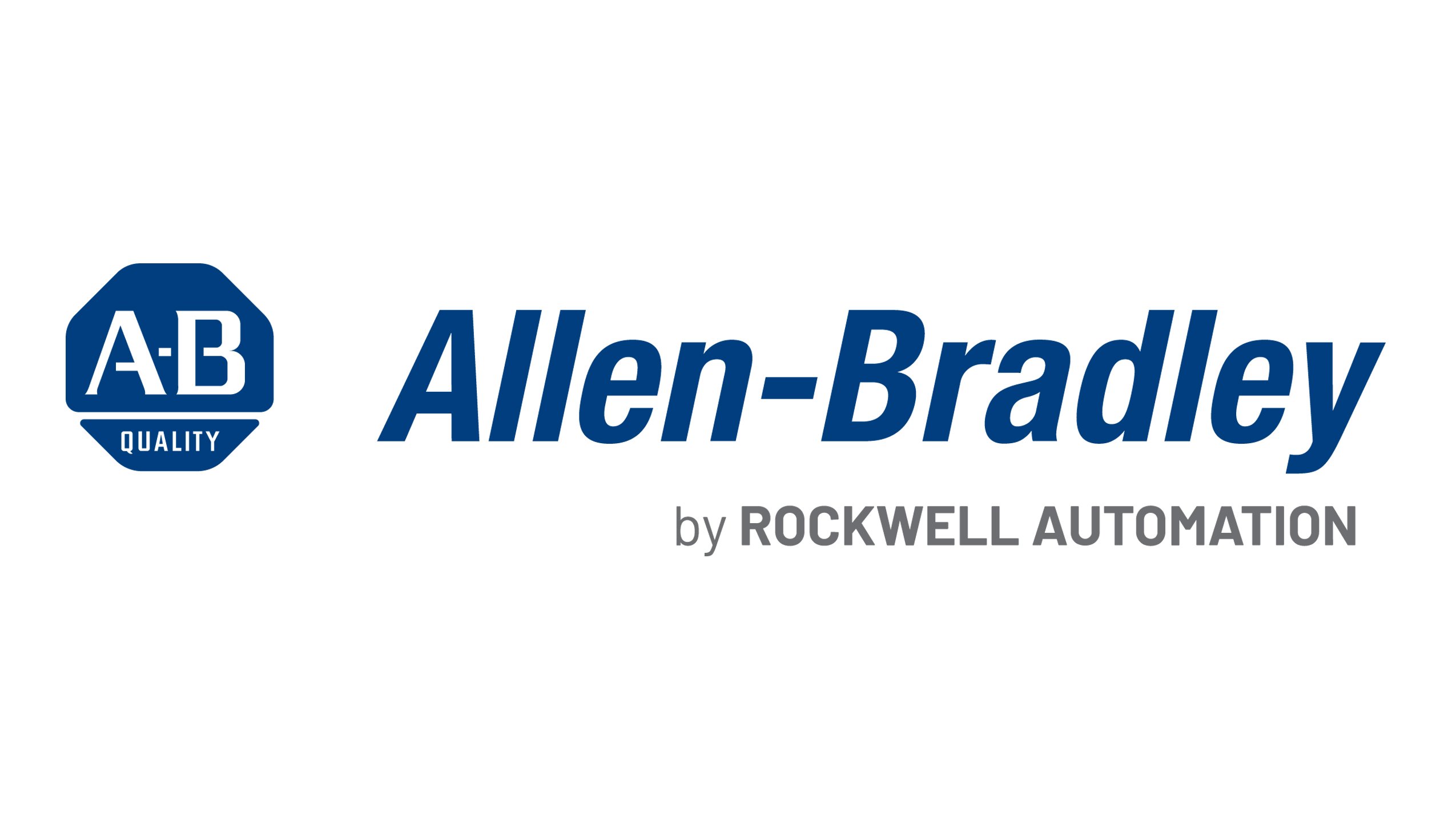Our Allen-Bradley® ASEM™ 6300 is a complete portfolio of open architecture industrial PCs, thin clients and monitors. This broad and adaptable line offers the flexibility you need to meet your specific performance requirements. This product family is a solid match for customers that need a high-performance Human Machine Interface (HMI) solution for industrial environments. By integrating completely with our FactoryTalk® View SE and FactoryTalk View ME software, it allows for seamless assimilation within your facility.
The ASEM 6300M industrial monitor includes a ten-point multitouch screen that can also be operated with gloves. The touch screens are pre-calibrated so that recalibration is not necessary. These monitors are optimized to work with the ASEM 6300 computer and thin client portfolio to create a visualization, maintenance, control or information computing solution.
Design considerations are becoming more important in the machine-builder world. Low Profile bezels on wide screen displays and monitors provide that ultra-modern look to visually set this equipment apart from the crowd. Additionally, ASEM 6300M has various design options available making this robust product family a great choice for plant floor environments.