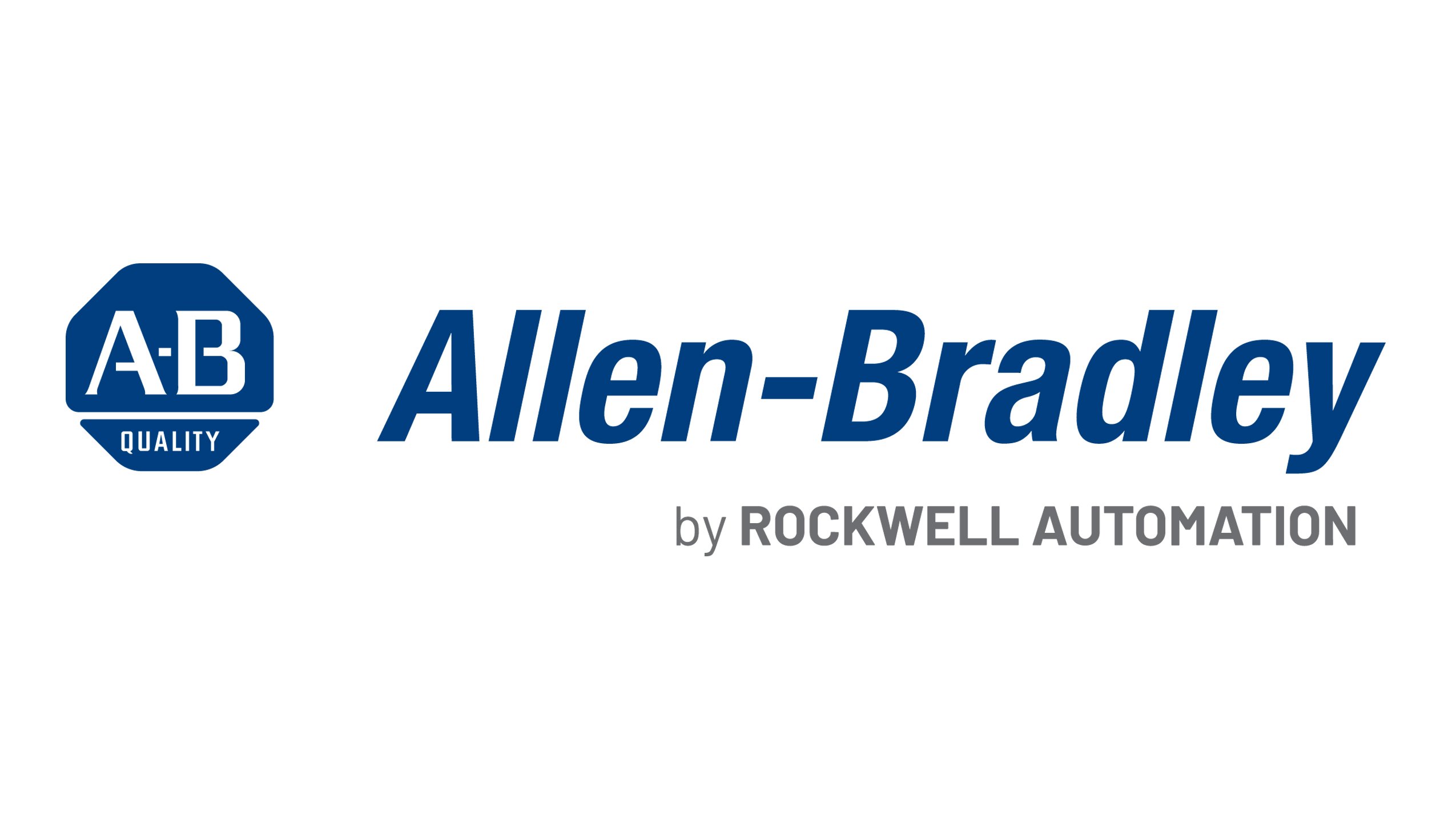Our PanelView™ 5000 Graphic Terminals offer an intuitive, modern design and provide enhanced Logix integration that uses Studio 5000 View Designer® software. This integration lets engineers enter configuration information once and use it for the entire automation design. It also helps you build modern applications with high-speed HMI buttons for jogging applications, scalable vector graphics and a preconfigured system banner that provides diagnostic information.
Now available with widescreen PCAP displays up to 21.5"