Specify graphic object margins and padding
Edit the space around the edge of the object, the padding that appears around the object, and the margin between the object and the container object.
An example Text box object and its padding and margins include:
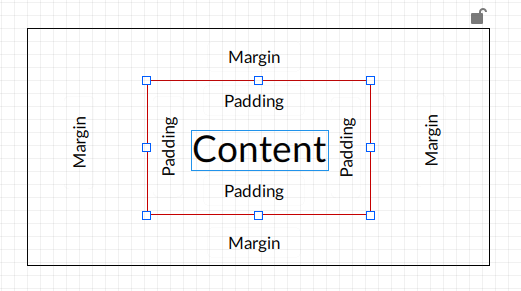
TIP:
Padding is present only in the
Text box
, Button
, Spin box
, Data grid
, Drop-down
and List selection
objects. Padding, edge thickness and edge corner radius, are global style properties defined in a style sheet
- InProject view, select the object.
- InPropertiesunderPadding, inHorizontalandVertical, enter the value for the space between the text and the edge of the object.TIP: Padding is relative to the height of text. If padding is 60%, a label with text that 20 pixels high has padding of 12 pixels. Padding is available only for Text box, Button, Spin box, Data grid, Drop-down and List selection objects
- InEdge, enter the value for space of the edge of the object that appears around the padding.
- InMargin, enter the value for the space between the edge of the parent object that contains the object.
Provide Feedback
