Recipes editor
The recipes editor widget contains the graphical objects and NetLogic scripts required to display and manage the recipes at runtime.
Use the recipes editor widget to:
- Display ingredients and values of a stored recipe during editing or loading the controller
- Create, edit, or delete a recipe
- Store a recipe in the database
- Load a recipe from theFactoryTalk Optix Applicationto the controller
- Load a recipe from the controller to theFactoryTalk Optix Application
Recipes editor interface
Recipes editor example
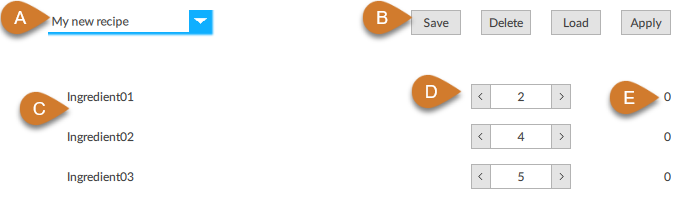
Item | Description |
|---|---|
A | Recipe name. Assign a name to a new recipe or select an existing recipe. |
B | Recipe control buttons.
|
C | Recipe schema ingredients. |
D | Editable values of the recipe ingredients. |
E | Values of the ingredients on the controller. |
Provide Feedback
