Color Picker
Use the
Color Picker
widget to select the value for a Color
property to display in the FactoryTalk Optix Application
at runtime. Change values for border color, text color, and background color of style sheets and individual graphic objects. The desired color is defined in RGB format and the opacity level is adjustable. The
Color Picker
widget displays the preview of the new color and the hexadecimal value of the new color.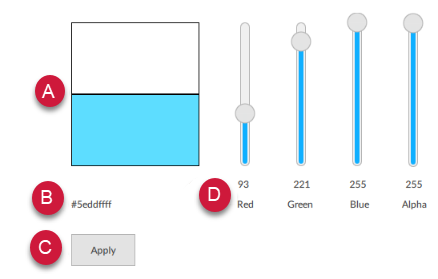
Item | Description |
|---|---|
A | Preview of the new color and display of the current color in the object. |
B | Hexadecimal value of the previewed color. |
C | Indicators to select the color and opacity. Alpha is the opacity indicator. |
D | Applies color value in the Color property of the graphic object. |
Provide Feedback
