Configure a range transitioned event
Trigger methods if the value of a variable or object property is in or out of a specific range.
- InProject view, select an object or a variable.
- InProperties, right-click a variable or a property and select .TIP: If needed, selectto add a variable.
 Add
Add - InEvents, fromTransitionselect:
- In (Exclusive)
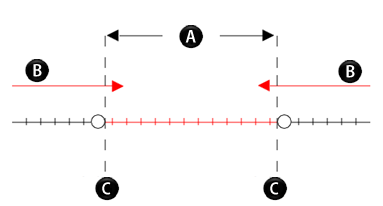
- Out (Exclusive)
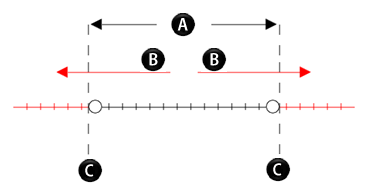
- In (Inclusive)
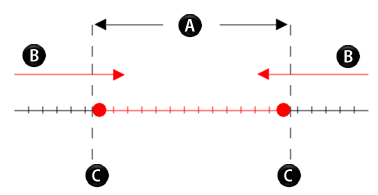
- Out (Inclusive)
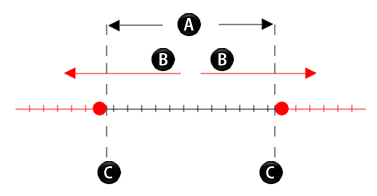
ItemDescription Range
Range Value transition
Value transition Method execution
Method execution - Set theFromproperty.TIP: You can enter the threshold value or add a dynamic link to the threshold value. For more information about dynamic links, see Create dynamic links.
- Set theToproperty.TIP: You can enter the threshold value or add a dynamic link to the threshold value. For more information about dynamic links, see Create dynamic links.
- Next toVariableTransitioned, select.
 Add
Add - Select a method:
- For global methods, expandCommands.
- For local methods, expand the nodes that expose methods (for example, aDataGridnode exposes aRefreshmethod), or expand the node related to a specific NetLogic.
- (optional) If the method requires arguments, expand the method and set arguments.
- (optional) Select additional methods.
Provide Feedback
