Dropdown button example
Use this object to open or close a panel when a Button is selected.
Dropdown button example
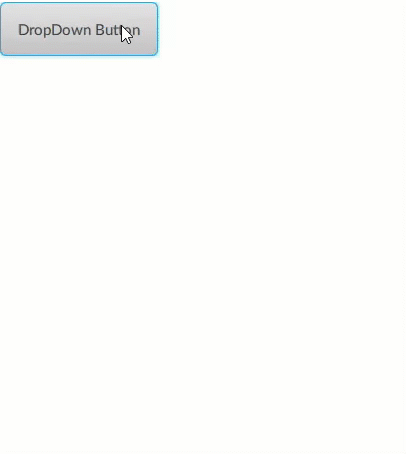
Use case
Open a panel that contains additional options or information when you select a Button.
TIP:
If there is not enough space in width or height with respect to the set opening direction, the panel is opened in the opposite direction.
Provide Feedback
