Advanced SVG image
Use this object to display an SVG Tiny 1.2 image and change the properties of individual image parts at design time or runtime.
Application example - disabled alarm
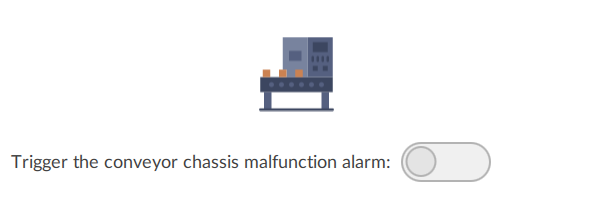
Application example - enabled alarm
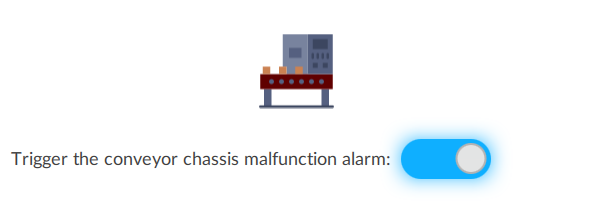
Use case
Statically or dynamically modify a part or the entire SVG image. For example, signal a hardware part malfunction by highlighting a given hardware component representation.
Provide Feedback
